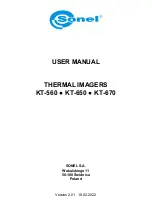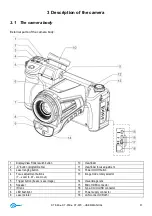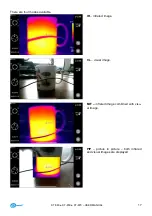KT-
560 ● KT-650 ● KT-670 – USER MANUAL
14
3.5 Shortcut menu
You can enter the shortcut menu by pressing
. This interface is used mainly for some shortcut
operations in Real-time Images, including: image analysis, temperature measurement analysis, pa-
rameter modification, graphic stroke, isotherm, temperature difference and other shortcut operations.
Press the
Back
button on the device or click
to exit the shortcut menu and return to the real-
time interface.
Summary of Contents for KT-560
Page 1: ...USER MANUAL THERMAL IMAGER KT 560 KT 650 KT 670...
Page 2: ......
Page 58: ...KT 560 KT 650 KT 670 USER MANUAL 56 NOTES...
Page 59: ......