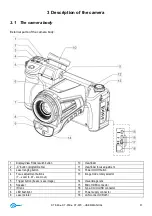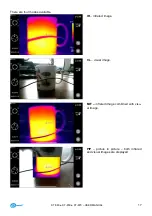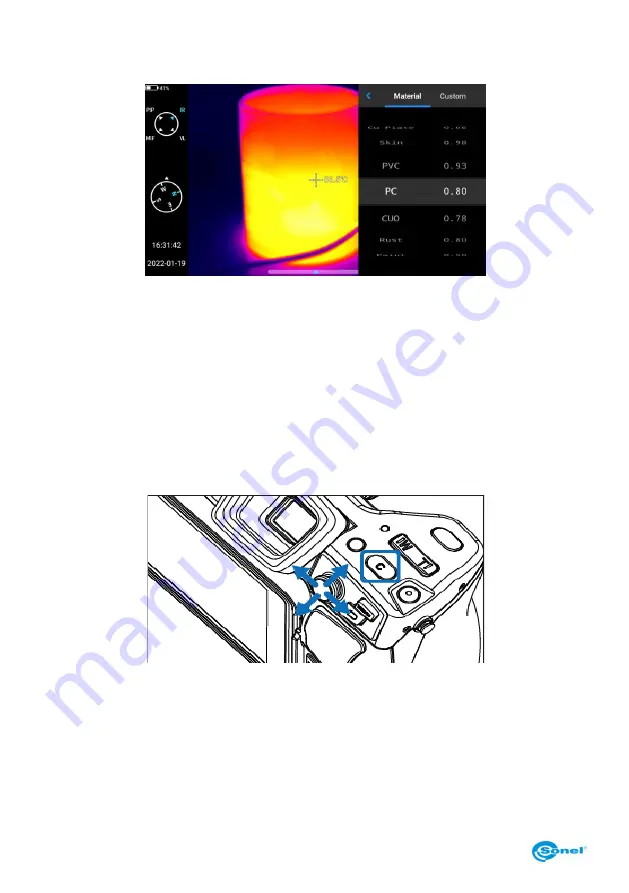
KT-
560 ● KT-650 ● KT-670 – USER MANUAL
18
4.3 Temperature measurement
In the Real-time Image state, select the emissivity of the measured object by clicking the
Emissivity
bar
. Press
Back
button or click any area on the screen other than the menu to return to the real-time
interface. Then aim the center cursor at the measured object for temperature measurement.
4.4 Focus adjustment
You can push the joystick up and down to adjust the far focus/near focus.
Alternatively, customize the function button
C
as auto focus (
S
et ► Button assist ► Auto focus
),
aim at the object to be measured, press
C
and wait until focusing is finished.
Summary of Contents for KT-560
Page 1: ...USER MANUAL THERMAL IMAGER KT 560 KT 650 KT 670...
Page 2: ......
Page 58: ...KT 560 KT 650 KT 670 USER MANUAL 56 NOTES...
Page 59: ......