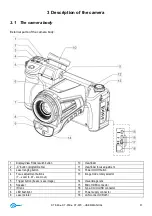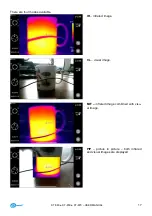KT-
560 ● KT-650 ● KT-670 – USER MANUAL
19
4.5 Digital zoom
Press the buttons
W
(zoom in) and
T
(zoom out) to perform digital zoom operation.
4.6 Manual calibration
During operation the camera performs auto calibration procedure every once in a while. During
the calibration, for about 1 second,
the device does not respond to user’s activity
, during this
time the sound of a shutter clicking twice is heard.
Calibration can be performed manually at any time. In order to do that, the 'C'(2) button needs to
be programmed into 'Calibration' mode (the 'C' button programming process is described in
sec-
tion 8.5
). Then, while in infrared real time mode press 'C'(2) button and the calibration procedure
will be carried out.
Summary of Contents for KT-560
Page 1: ...USER MANUAL THERMAL IMAGER KT 560 KT 650 KT 670...
Page 2: ......
Page 58: ...KT 560 KT 650 KT 670 USER MANUAL 56 NOTES...
Page 59: ......