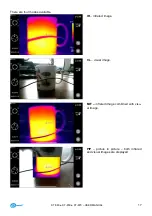KT-
560 ● KT-650 ● KT-670 – USER MANUAL
24
7 Image analysis
7.1 Real-time analysis
7.1.1 Adding/deleting analysis objects
Click the shortcut menu
on the right of the real-time
interface to enter the menu
interface of adding analysis
objects.
Various analysis objects
are available.
You can also customize
the display of the highest
temperature, lowest tem-
perature, average temper-
ature value and center
display function.
Press and hold any analysis
object. An object menu will
pop up. The following func-
tions are available:
displayed
temperature
marks
– highest tempera-
ture, lowest temperature
and average temperature,
emissivity
– control the
emissivity in the area,
center
– controls whether
the analysis object is dis-
played in the center,
delete button
– you may
delete the current analysis
object by touching the
button.
Summary of Contents for KT-560
Page 1: ...USER MANUAL THERMAL IMAGER KT 560 KT 650 KT 670...
Page 2: ......
Page 58: ...KT 560 KT 650 KT 670 USER MANUAL 56 NOTES...
Page 59: ......