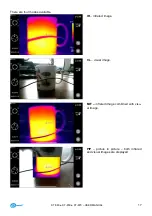KT-
560 ● KT-650 ● KT-670 – USER MANUAL
28
7.2 Thermal image analysis
7.2.1 Image editing
In the Image Preview inter-
face, click any image to
enter the Image Edit inter-
face.
Click
, and the system
will automatically pop up
the
annotation
menu,
where you can perform
voice and text annotation
on the current image.
Click the
Edit
button to
add and modify the analy-
sis object the current im-
age, as well as modify iso-
therm and temperature dif-
ference
between
two
points.
Click
Parameter
to modify
other attributes.
Save the settings after ex-
iting.
Parameter introduction
Reflection temperature.
Editable by the user. The value range: -40
…2000.
Target distance.
Editable by the user. The value range:
0…100.
Relative humidity.
Editable by the user. The value range:
0…100.
Atmospheric transmittance.
According to the input distance, atmospheric temperature and relative
humidity, the calibration test temperatu
re value range is between 0…100.
Optical transmittance.
According to the built-in temperature sensor, the drift and gain of the temper-
ature around the detector (including the temperature change of the instrument itself) are continuously
and automatically checke
d, and the value range is 0…100.
Summary of Contents for KT-560
Page 1: ...USER MANUAL THERMAL IMAGER KT 560 KT 650 KT 670...
Page 2: ......
Page 58: ...KT 560 KT 650 KT 670 USER MANUAL 56 NOTES...
Page 59: ......