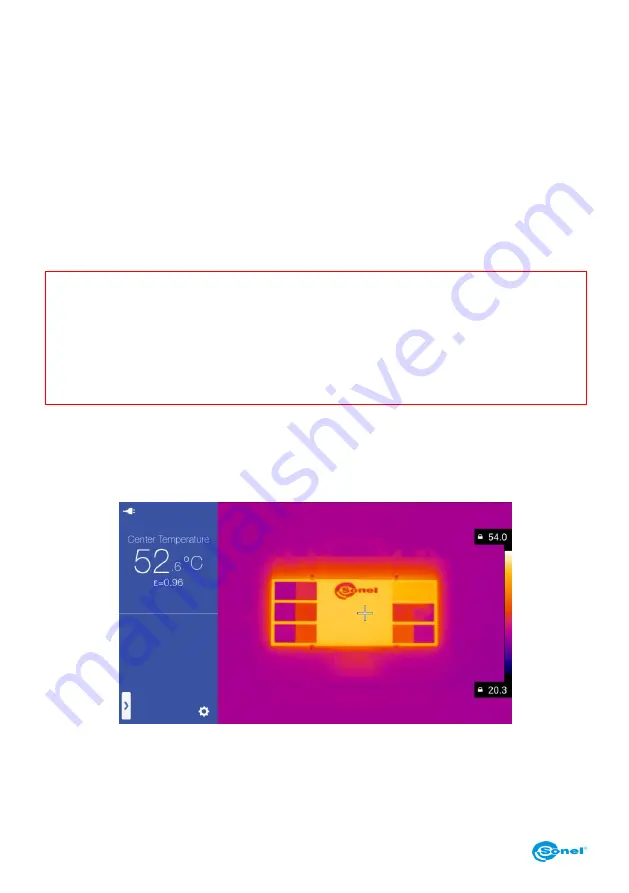
KT-560M
– USER MANUAL
14
3.7 Manual Calibration
During operation the camera performs auto calibration procedure every once in a
while. During the calibration, for about 1 second,
the device does not respond to
user’s activity
, during this time the sound of a shutter clicking twice is heard.
Calibration can be performed manually at any time. In order to do that, the 'C'(2) but-
ton needs to be programmed into 'Calibration' mode (the 'C' button programming pro-
cess is described in chapter 11.1). Then, while in infrared real time mode press 'C'(2)
button and the calibration procedure will be carried out.
3.8 Laser Pointer
Laser pointer can be activated, while being in real time mode, by pressing (16) button.
NOTE!
The laser beam may damage your eyes in case of contact, therefore DO NOT
DIRECT YOUR EYES TOWARD THE LASER BEAM, and do not direct the laser
beam toward people and animals! Pay particular attention, as the laser beam can
reflect off the shiny
surfaces.
3.9 Image modes
The camera captures both the thermal and the visual images.
Use the knob [8] to select the displayed image mode. There are four modes available:
-
IR
– infrared image:
















































