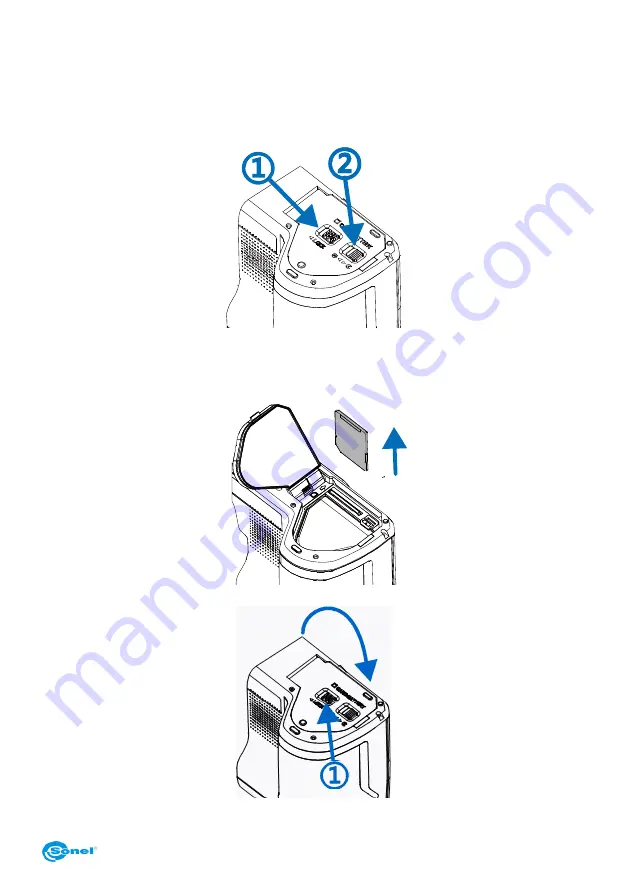
KT-560M
– USER MANUAL
59
13.2
Removing SD card
Note!
Turn off the camera before removing SD card.
To remove SD card from the camera, unlock the security lid by sliding the latch on the
compartment lid (1) and then open the lid by pulling the second latch (2):
Next, insert and press the SD card deeper into its slot, until it clicks and then release the
pressure. The card is now partially ejected and can be removed:
Close the lid and lock it with the latch (1):
The card is now removed.
















































