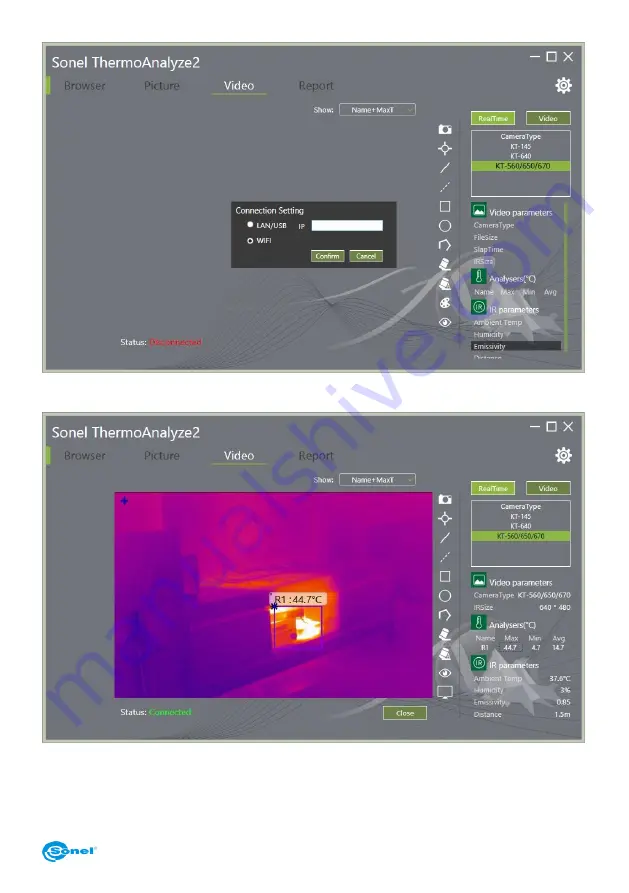
KT-560M
– USER MANUAL
73
Press Confirm. The camera image is now transmitted live to your PC. In the bottom left
corner of the screen the camera status has now turned into Connected.
Click Close at the bottom of the screen to disconnect. The camera's on-line operation, im-
age capturing, saving and editing is described in the user manual of the Sonel Thermo-
Analyze2 software.










































