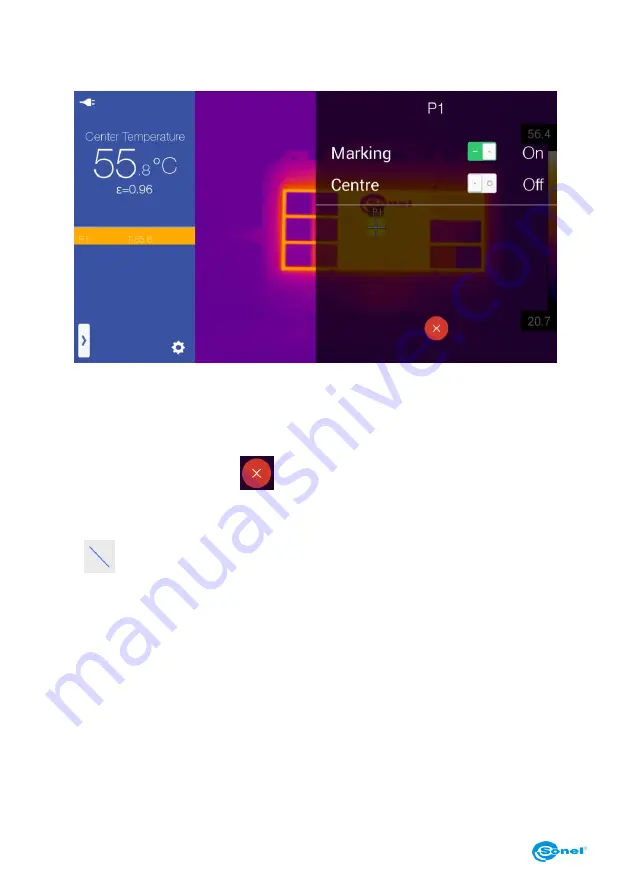
KT-560M
– USER MANUAL
24
The spot parameters can be edited. Press on and hold the spot, without moving it, to open
a menu with the spot parameters:
The 'Marking' option turns on/off a description of the spot marker. The 'Center' option
moves the spot to the center of the screen.
Remove the spot by clicking the
symbol.
7.2 Line Analysis
Press
button on pop-up menu to add a line on screen. When added, the line ap-
pears in the center of the screen. The line can be moved to any place on the screen (click
and hold down the center part of the line and move it to a desired place on screen). De-
pending on the camera model, from 2 to 10 lines can be added to the screen. The tem-
perature readouts for every line (min, max or average) is displayed on the left side of the
screen, in the additional information field [G]. The lines are marked with 'L' letter with sub-
sequent number.
















































