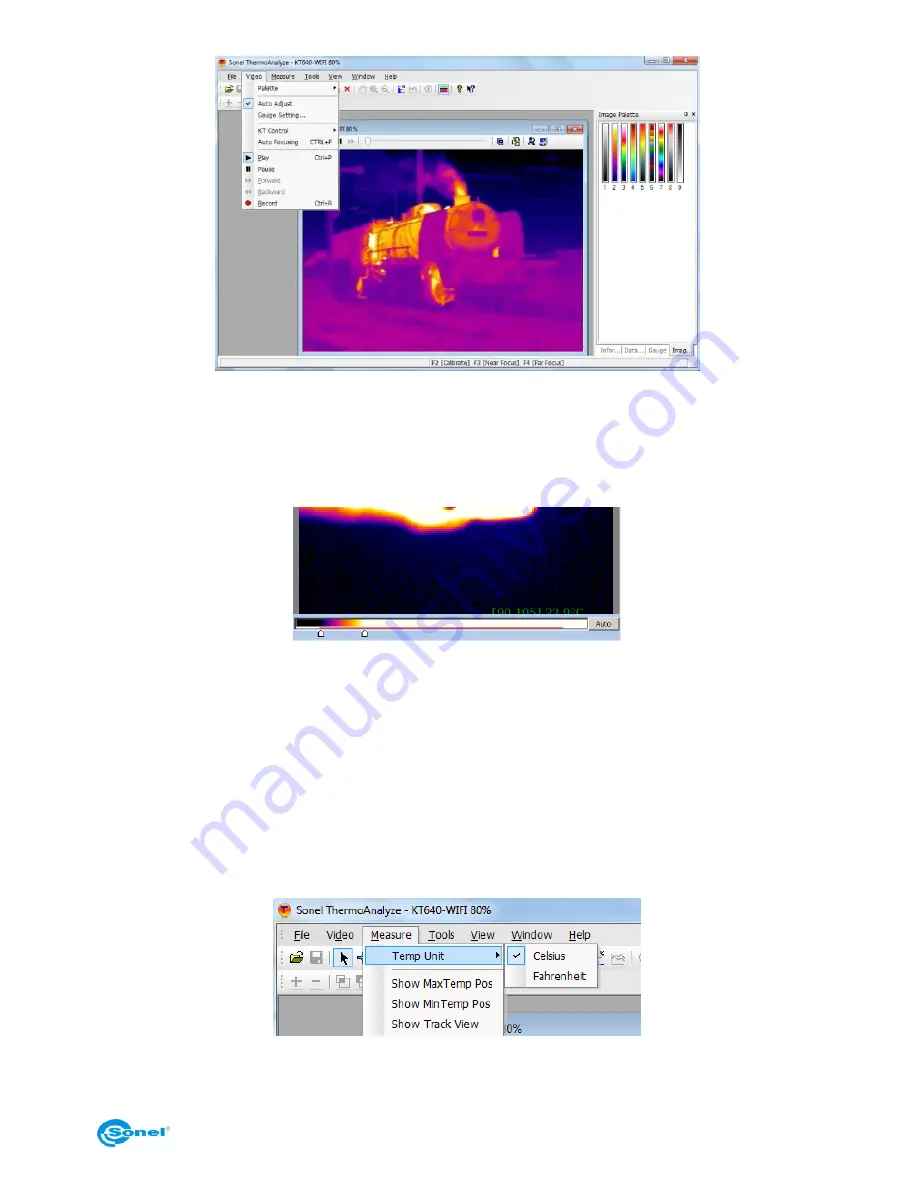
USER MANUAL
67
„Video” menu – „Gauge settings…” command
Allows to manage temperature colors for every opened video file . Select this function and
adjustment bar will appear under the thermogram as below. It alows to adjust the range of
reproduced temperatures:
Optimal settings can be restored at any time by pressing "Cancel" button or "Auto" (see
above).
Note:
Adjustment bar appears and disappears also upon double mouse click at any place within
the thermal video window.
“Measure” menu - “Temp Unit” command
Allows to choose Celsius or Fahrenheit degrees as temperature units:
“Measure” menu -
„
Show Max Temp Pos
” and „
Show Min Temp Pos
” commands
After selecting any of those two commands two markers will show up over the thermo-
Summary of Contents for KT-640
Page 14: ...SONEL KT 640 THERMAL IMAGER 14 Available colour palettes 1 2 3 4 5 6 7 8...
Page 49: ...USER MANUAL 49 3 in the next window select General and then Restart now 4 go to Troubleshoot...
Page 50: ...SONEL KT 640 THERMAL IMAGER 50 5 go to advanced options 6 select Startup settings...
Page 54: ...SONEL KT 640 THERMAL IMAGER 54 And select an option as below...












































