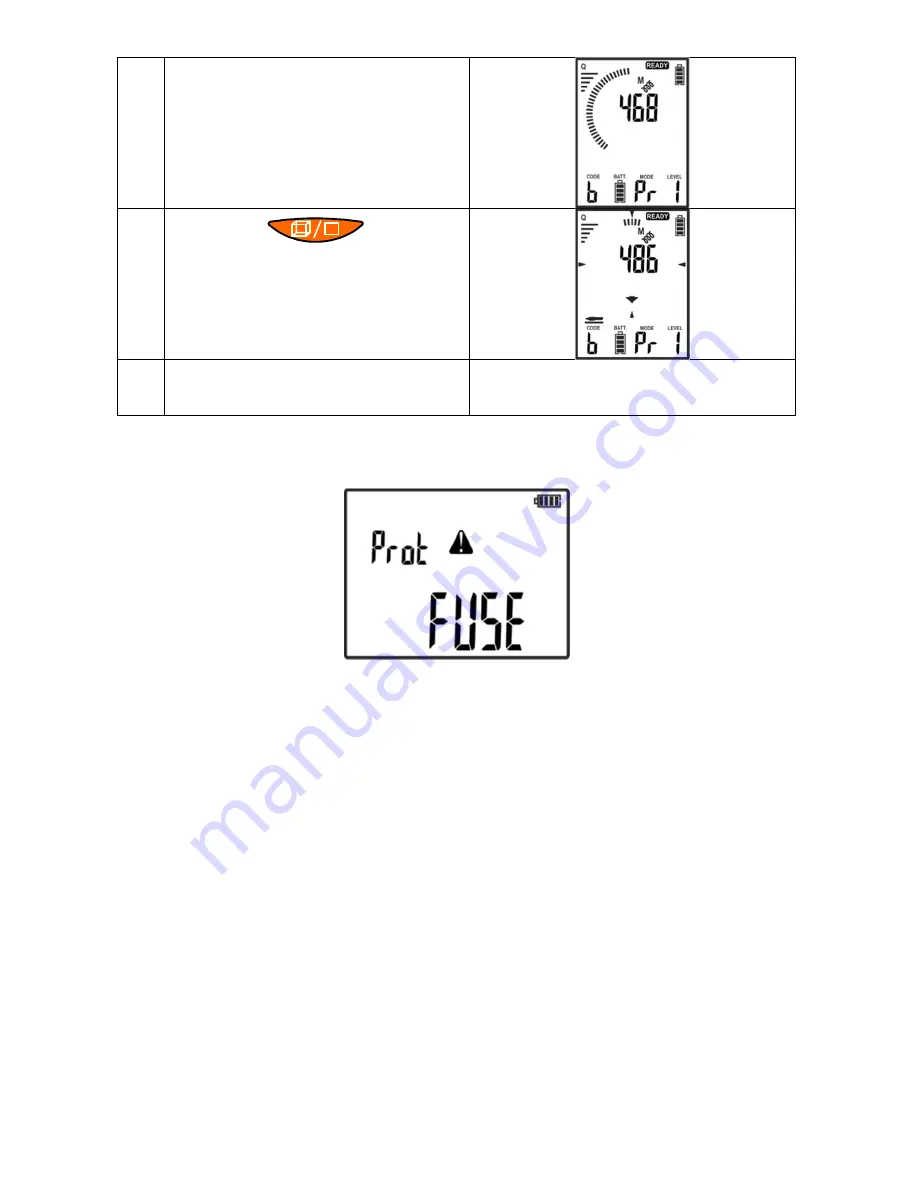
LKZ-720 OPERATING MANUAL version 1.02
45
11
Direct the head of the receiver towards
the highest value of the signal level to
locate the cable.
12
Press the button to switch the receiver
into 3D mode.
Locate the cable line as indicated on
the receiver screen.
Description of individual screens is
presented in sec. 5.1.1
13
Move the head of the receiver along the
traced line, following the maximum
signal strength.
Fig. 28 or Fig. 29
In case of exceeding the maximum power of the transmitted signal, the transmitter will turn off the
transmission and enters the status of the electronic fuse. The transmitter will display the following
warning screen:
In such case, press
START
button in order to acknowledge the electronic fuse and decrease the
transmission level or use "UI" mode for routing the cable lines, as it has the forced current transmis-
sion, which is fixed and controlled by signal level.
Summary of Contents for LKG-720
Page 1: ......
Page 2: ......
Page 70: ...LKZ 720 OPERATING MANUAL version 1 02 68...
Page 71: ......
Page 72: ......
















































