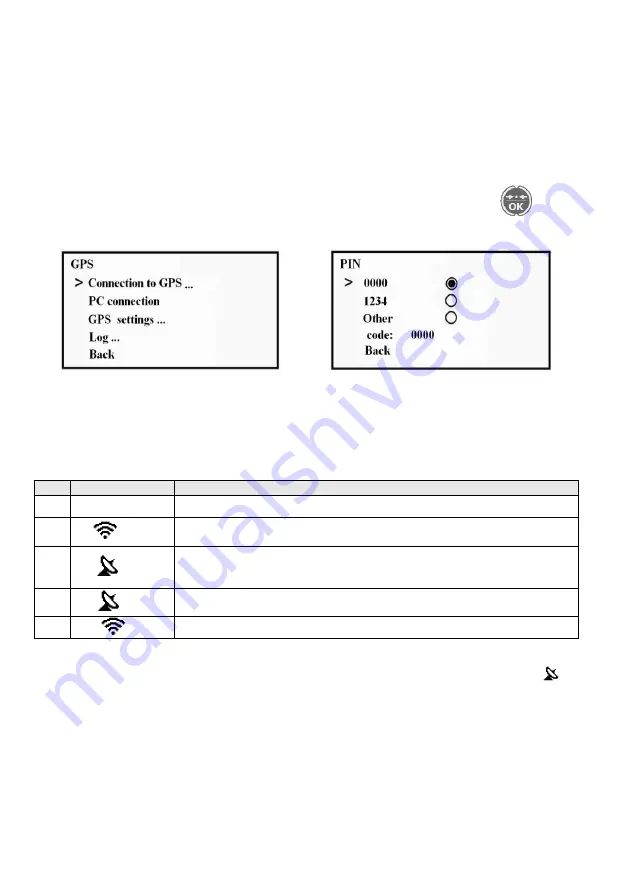
LKZ-1500-
LITE ● LKZ-1500 – USER MANUAL
43
6.1
Adjustment of the Receiver to the GPS modules
The GPS module shall be placed very close to the Receiver, e.g. in the pocket of the sunscreen
cover (
Before you start operation, match the Receiver with the GPS module. In
Menu
select
GPS >
Connection to GPS > PIN code
. Set the PIN code of the GPS module (these are more commonly
used codes: “0000” or “1234”). In you use other codes that consist of four randomly selected digits,
enter the digits by pressing the gain up/down buttons.
Then switch the GPS module on. In
Menu
select
GPS > Connection to GPS > Search of Con-
nection to GPS
. On completing the search, select the desirable GPS module from the list of available
modules by pressing the gain up/down buttons. Confirm selected item by pressing the
button.
Connection to the selected GPS module will be performed through the
Menu > GPS > Connec-
tion to GPS > Switch on
options or automatically on selection of the track number (see sec. 6.2).
Fig. 40 GPS settings display
Fig. 41 GPS PIN settings display
The name and address of the GPS module, quantity of detected satellites and defined coordi-
nates and time are available through the
MENU > GPS > Connection to GPS > Information
options.
Status of access to GPS module is displayed in the Receiver with symbols (p. 15
Tab. 4 Status of access to GPS module
No.
Icon
Description
1.
No access to the GPS module
2.
yellow
Connection to the GPS module is establishing
Wait for a minute
3.
yellow
Connection to the GPS module has been established
GPS coordinates are missing ( cold start of the GPS module, poor conditions of GPS
signal processing)
4.
green
Connection to the GPS module has been established
Coordinates under processing
5.
red
Lost connection to GPS module
The cold start period (e.g. first start after long-term idling of the GPS module) depends on the
GPS model and quantity of available satellites, and it may last up to 20 minutes. At that, the
icon
will be shown in yellow. With the next start of the module establishing the connection to the satellites
will not exceed a few seconds.
Summary of Contents for LKZ-1500
Page 1: ......
Page 2: ......
Page 18: ...LKZ 1500 LITE LKZ 1500 USER MANUAL 16 Fig 10 LKO 1500 receiver panel...
Page 30: ...LKZ 1500 LITE LKZ 1500 USER MANUAL 28 Fig 25 Locating with Compass line...
Page 57: ...LKZ 1500 LITE LKZ 1500 USER MANUAL 55 NOTES...
Page 58: ...LKZ 1500 LITE LKZ 1500 USER MANUAL 56 NOTES...
Page 59: ......
Page 60: ......
















































