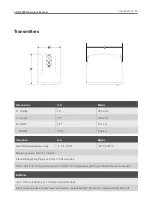in figure). This indicates that the damage is located in
front of you.
IMPORTANT: During the detection process, A-frame
and the receiver should face the same direction (shown
by the arrow on A-frame and the receiver).
Finding faults
Known cable route
After determining the direction of the damage, LKO-2000 receiver will display strength and direction of the signal
if the signal is strong enough. If not, increase the power of the transmitter and repeat the steps described in
section "Setting the transmitter and A-frame". If the signal is not detected, the detector will display "- - -" in the
middle of the screen.
1. Move 3 meters along the cable route and again drive A-frame into the ground.
2. When the arrows indicate the opposite directions, take a step back and drive again A-frame into the
ground.
3. Repeat step 2, moving on shorter distances, until the arrow changes its direction after moving only by a few
centimeters. The location where the movement of the A-frame changes the direction of the incoming signal
is the place of the damage (between probes of A-frame).
4. Turn A-frame
by 90° and repeat the location procedure, until the arrow changes its direction after a slight
movement. Damage is located directly between the probes.
Unknown cable route
IMPORTANT:
If possible, locate the cable route earlier using the receiver and mark its location. Then,
follow the instructions valid for the known route of the cable.
1. Draw a straight line between the two disconnected ends (1, 4) of the insulated cable.
2. Follow the instructions in "Known cable route" (above).
3.
After detecting the fault (2) at the straight line, turn the probe by 90° and find the actual location of the
damage (3).
Summary of Contents for LKZ-2000
Page 1: ...LKZ 2000 Operator s Manual Issue 1 2...
Page 10: ......
Page 11: ...LKZ 2000 Operator s Manual Contents 10...
Page 17: ...LKZ 2000 Operator s Manual Safety 16...
Page 25: ...LKZ 2000 Operator s Manual Control Icons 24...
Page 46: ...LKZ 2000 Operator s Manual Service 45 Service Chapter Contents General Care 46 As Needed 46...
Page 51: ...Battery saver unit shuts off after 5 minutes of inactivity...