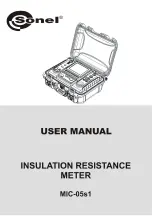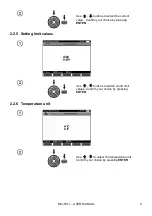MIC-05s1
– USER MANUAL
13
2.3.3 Date and time
Use
,
buttons to select the value to be
changed (day, month, year, hour, minute). Set
a required value using
,
buttons. When
settings are finished press
ENTER
.
2.3.4 Factory (default) settings
In order to reset to factory (default) settings,
highlight
YES
using
,
buttons and
press
ENTER
.
Note:
Alternatively, press and hold the ON/OFF button for more than 5 seconds.