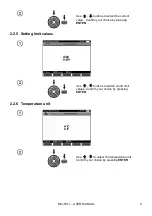MIC-05s1
– USER MANUAL
14
2.3.5 Firmware update
ATTENTION!
Before
updating the meter’s firmware first charge the battery. During the update the
meter must not be switched off and the communications cable to the PC must not
be disconnected.
Before updating the meter’s firmware download the latest version of firmware from the Downloads
section at either web-site: www.sonel.pl or www.soneltest.com and save the file on your PC. Connect
the meter to PC. Select
Firmware upgrade
in the MENU and follow the instructions displayed by the
program.
2.3.6 Button Sounds
Use
,
buttons to switch on/off button
sounds. Confirm your choice by pressing
ENTER
.
2.3.7 Wireless communication
Use
,
buttons to switch on/off wireless
communication. Confirm your choice by
pressing
ENTER
.