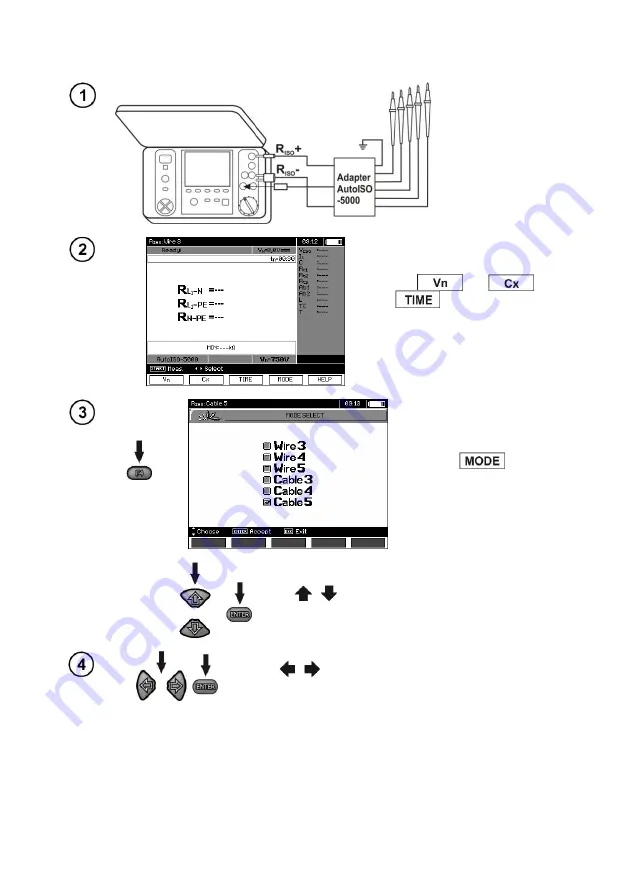
MIC-05s1
– USER MANUAL
25
3.2.3 Measurements with AutoISO-5000
Connect AutoISO-5000
adapter. The meter de-
tects automatically and
changes the screen ap-
pearance.
Use
F1
,
F2
and
F3
buttons to adjust the
desired test voltage, the capacity of
the object, and the measurement
time. (Similarly as in section 3.2.2)
Press
F4
button to
enter the selection of lead/ ca-
ble type (3-, 4- or 5-wire lead).
Use
,
buttons to select an appropriate item and
confirm it by pressing
ENTER
.
Use
,
buttons, to enter the second
group of parameters.
















































