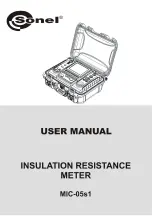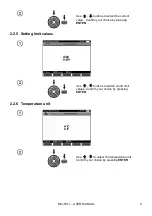MIC-05s1
– USER MANUAL
6
ATTENTION!
To display the correct battery discharge status it is necessary to completely discharge and
then fully charge the battery before starting the regular use of the meter.
Note:
An attempt to install drivers in 64-bit Windows 8 and Windows 10 may result in displaying
"Installation failed" message.
Cause: Windows 8 and Windows 10 by default blocks drivers without a digital signature.
Solution: Disable the driver signature enforcement in Windows.
2
Menu
Press
MENU
button.
The main menu contains the following items:
Wireless transmission
Measurement Settings
Meter Settings
Language selection
Information about manufacturer
Use
,
and
,
buttons to select desired po-
sition. Enter a selected option by pressing
ENTER
.
2.1 Wireless transmission
See sections 5.3 to 5.5.