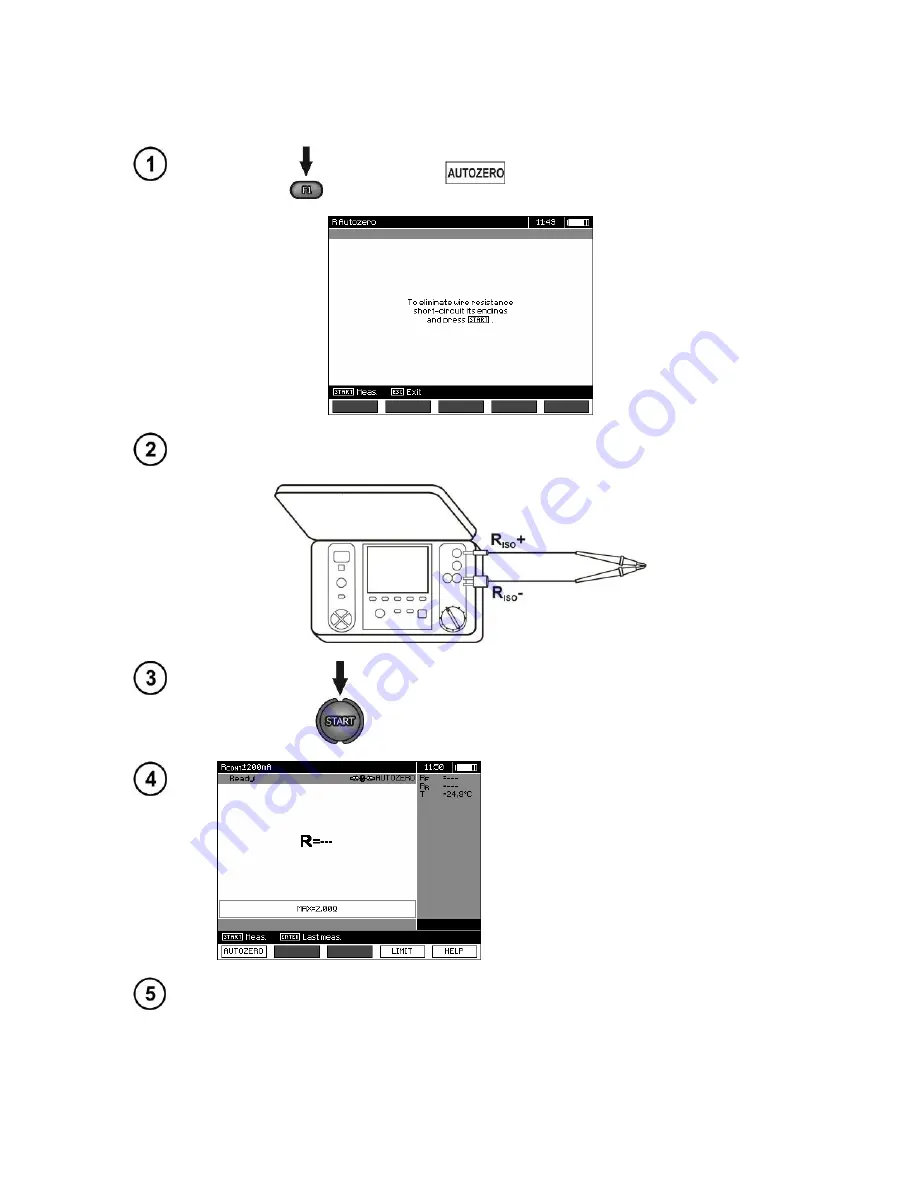
OPERATING MANUAL MIC-10s1 version 1.03
35
3.3.2 Calibration of test leads
In order to eliminate the resistance of the test leads from the measurement results perform the
Autozero function to compensate for test lead resistance as follows:
Press
F1
.
Follow the instructions displayed on the screen.
Press
START
.
An
AUTOZERO
message appears
Confirming that calibration of the test
leads has been performed. The meter
then enters the measurement mode.
The
AUTOZERO
message is displayed
during measurements.
The compensation values are retained
even after the meter is switched off and
on again.
In order to remove the calibration values made above (return to default calibration)
perform the above step with test leads not connected together.
Summary of Contents for MIC-10s1
Page 1: ......
Page 2: ......
Page 3: ......
Page 4: ......
Page 19: ...OPERATING MANUAL MIC 10s1 version 1 03 15 2 5 Information about manufacturer...
Page 69: ...OPERATING MANUAL MIC 10s1 version 1 03 65...
Page 70: ...OPERATING MANUAL MIC 10s1 version 1 03 66...
Page 71: ......
Page 72: ......
















































