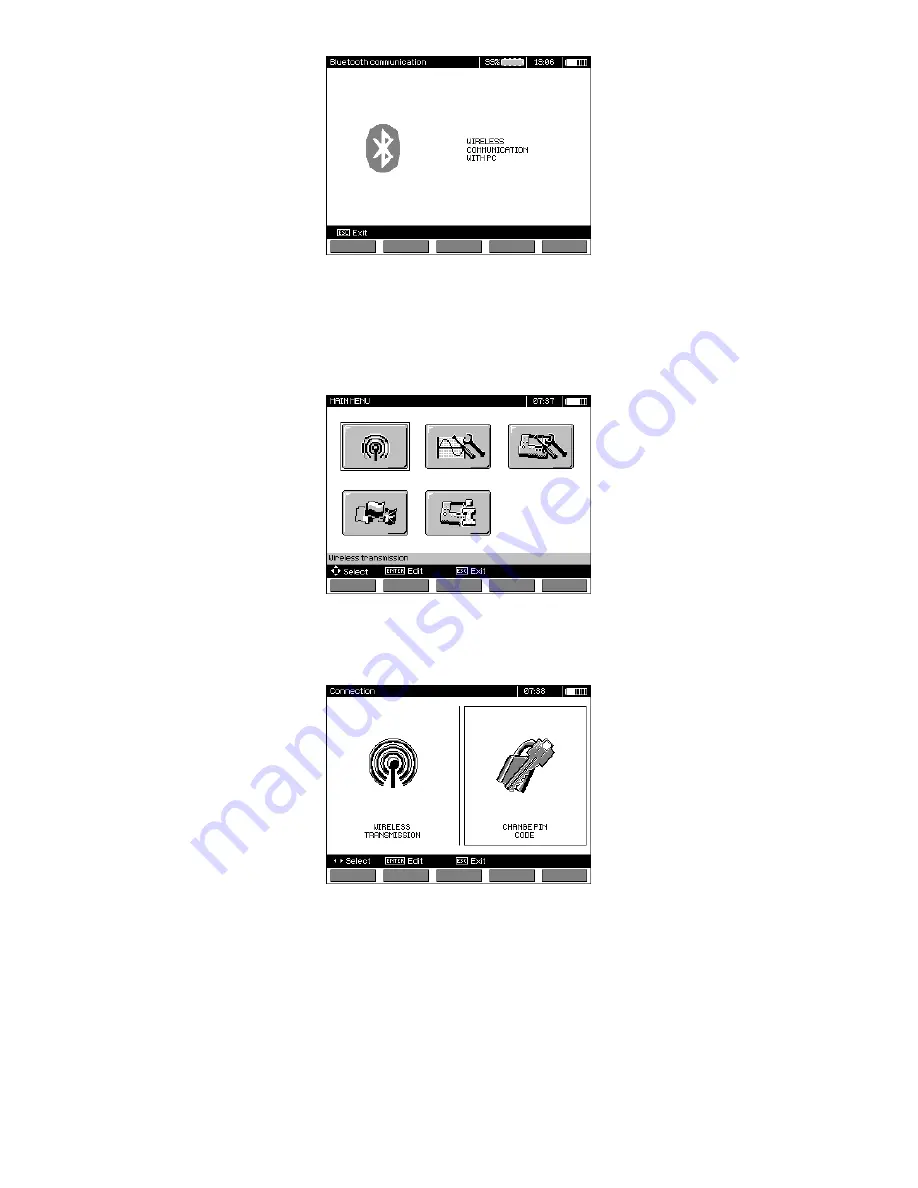
OPERATING MANUAL MIC-10s1 version 1.03
53
5. Start the software to read/save data (e.g., Sonel Reader, Sonel PE) and proceed in accordance with
its instructions.
5.5 Read-out and change of PIN code for Bluetooth connections
Select Wireless transmission in the main MENU of the meter,
press
ENTER
.
Select
CHANGE PIN CODE
position,
press
ENTER.
Read the current PIN and change it. Confirming the change by pressing
ENTER
.
Summary of Contents for MIC-10s1
Page 1: ......
Page 2: ......
Page 3: ......
Page 4: ......
Page 19: ...OPERATING MANUAL MIC 10s1 version 1 03 15 2 5 Information about manufacturer...
Page 69: ...OPERATING MANUAL MIC 10s1 version 1 03 65...
Page 70: ...OPERATING MANUAL MIC 10s1 version 1 03 66...
Page 71: ......
Page 72: ......
















































