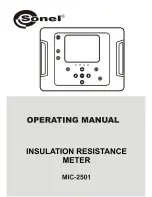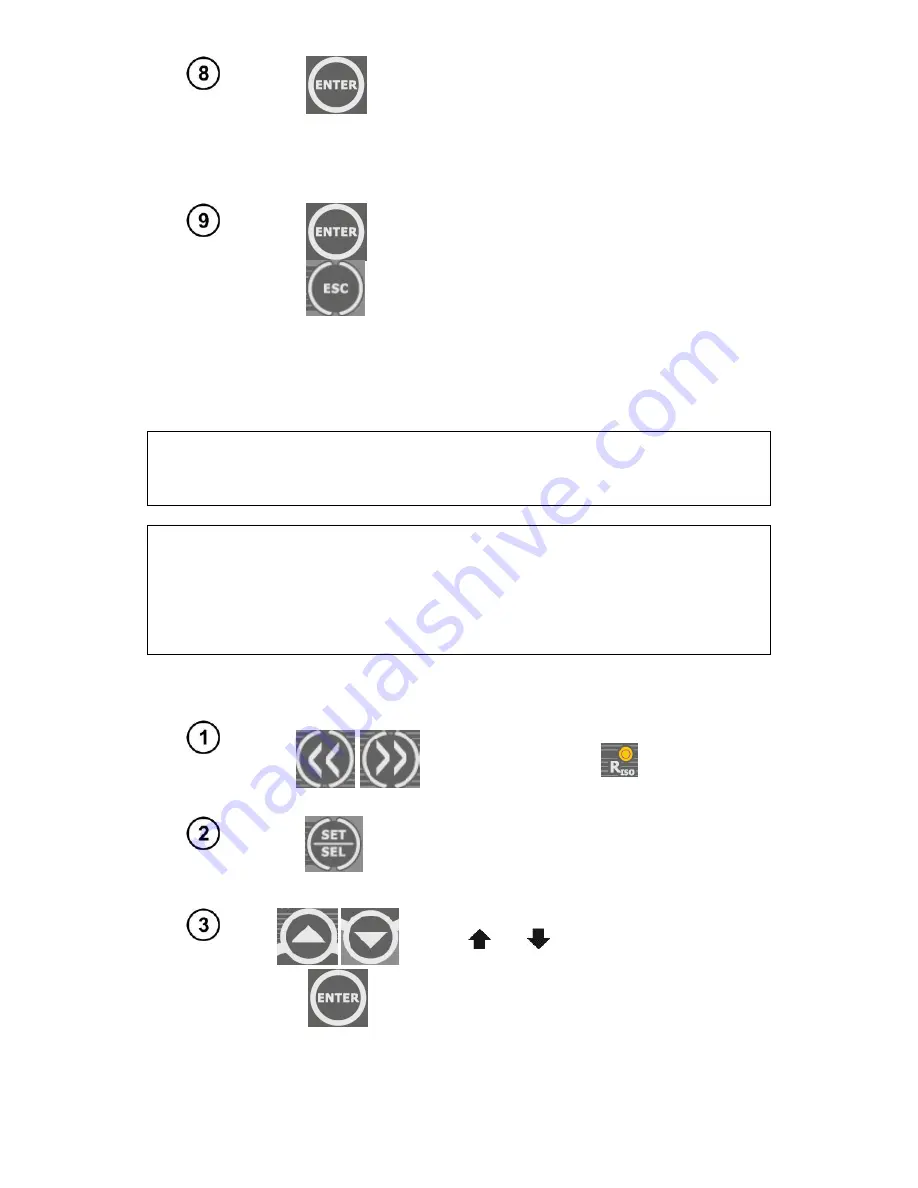
OPERATING MANUAL MIC-2501 version 1.04
8
Press
ENTER
to enter the update mode. The
update process is described in Chapter 7
After changing the parameters, you may exit
SETUP
menu (not applicable for Up-
date screen):
Press
ENTER
to memorize settings
or use
ESC
button to go to the measurement
screen without approving the changes.
4
Measurements
4.1 Measurement of insulation resistance
WARNING:
The tested object must not be live.
Attention:
During measurement, especially of high resistances, make sure that test leads
do not touch each other and probes (crocodile clips), because such a contact
may cause the flow of surface currents resulting in additional error in measure-
ment results.
4.1.1 Double-lead measurement
Use
<<
or
>>
button to start the meas-
urement of
R
ISO
(LED
is on). The
meter is in voltage measurement mode.
Press
SET/SEL
button to select the measure-
ment voltage
U
ISO
, time used for calculating the
absorption coefficients
t1, t2, t3
and the inter-
val between the parameter points
ChA
.
Use
and
buttons to set U
ISO
value
and confirm it by pressing
ENTER
or