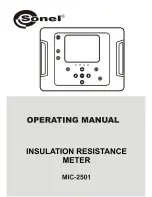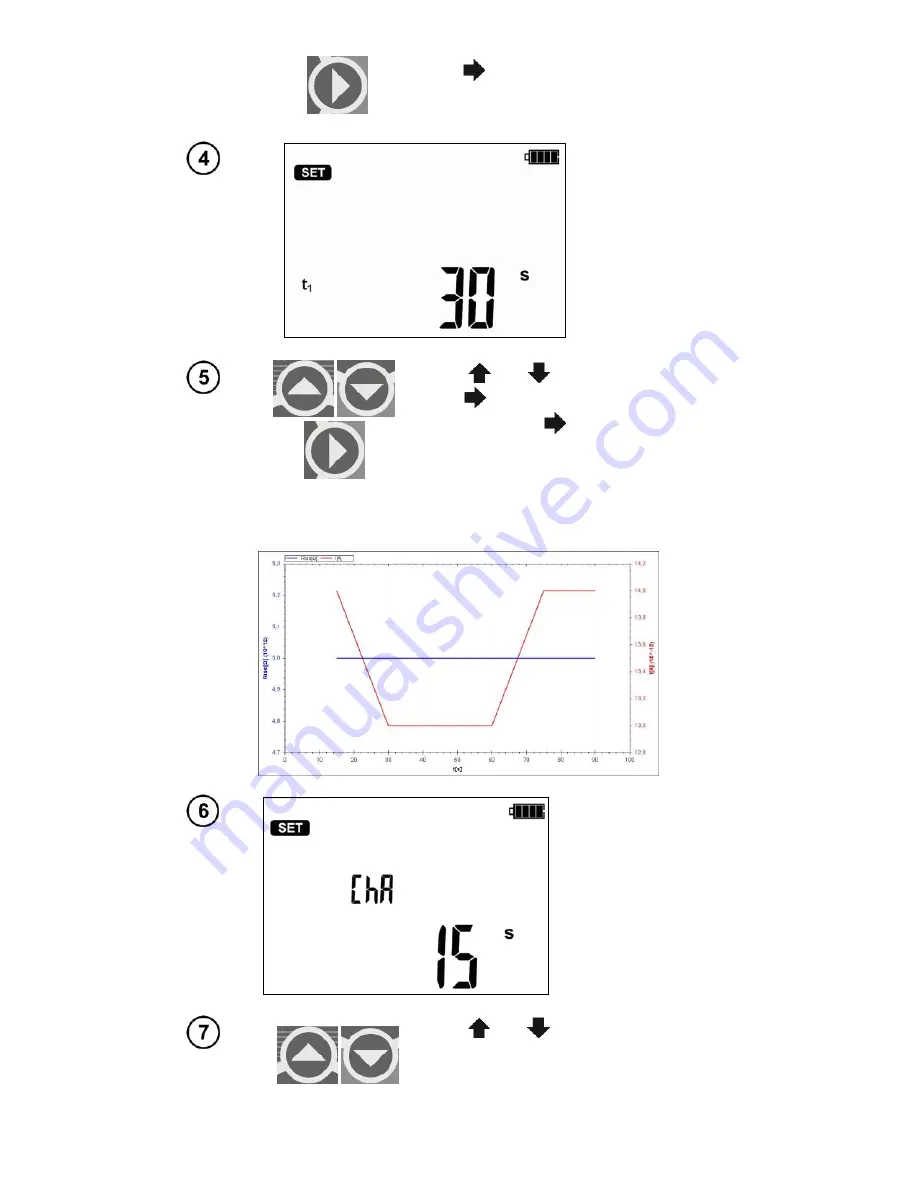
OPERATING MANUAL MIC-2501 version 1.04
9
use
button to enter the setting of
times for calculating the absorption coeffi-
cients.
Use
and
buttons to set t1 value,
use
button to start setting t2 and then
t3 value. Press
again to enter the set-
ting of time interval
ChA
of recording
R
ISO
.
Defining ChA interval will enable the user, using Sonel Reader software, to plot the resistance chart
and current chart using the data obtained from the performed measurement (see example below).
Use
and
buttons to set the inter-
val (15, 30, 45 or 60 sec.). Horizontal
lines indicate unavailability of recording
characteristics.