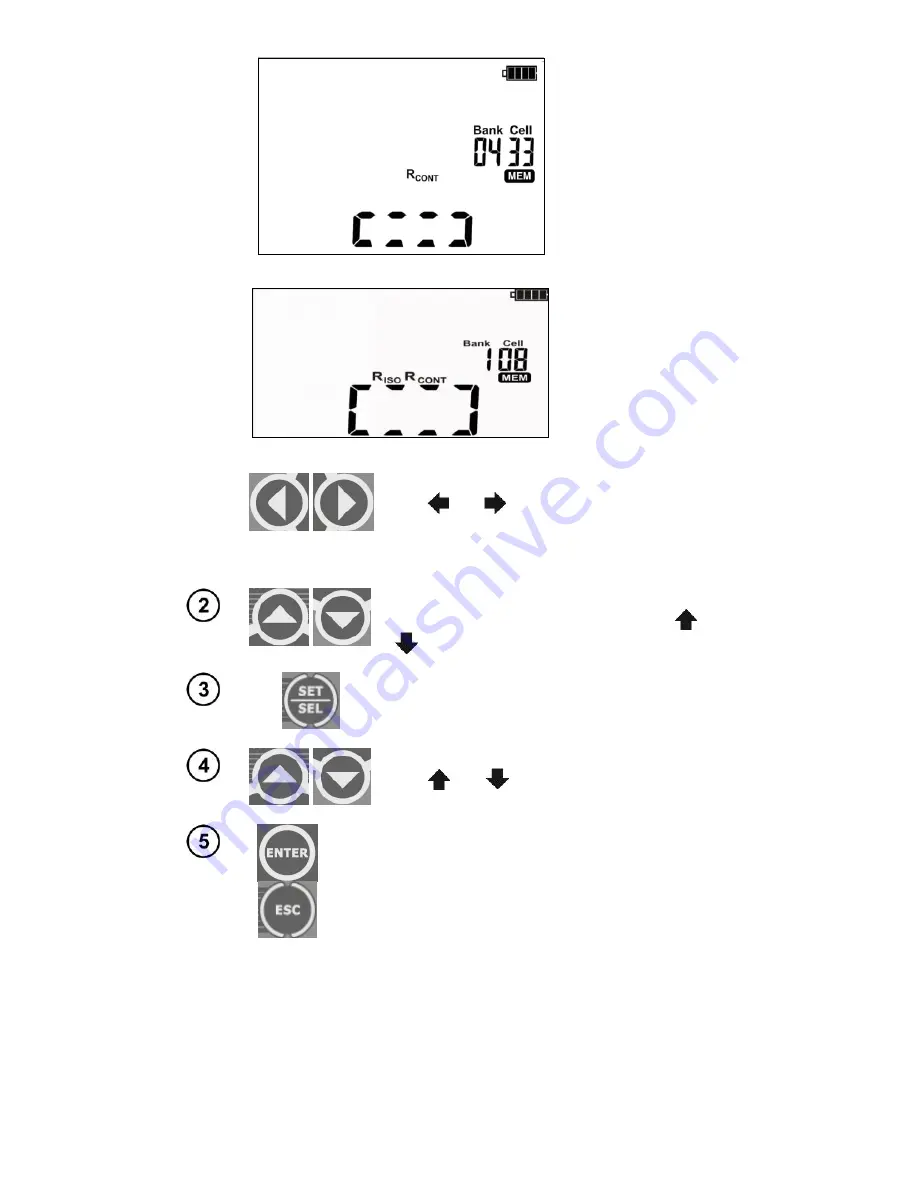
OPERATING MANUAL MIC-2501 version 1.04
19
The cell is partially
occupied by a differ-
ent type of result to
be entered - symbols
of the saved values
are displayed.
The cell is fully occu-
pied, symbols (mne-
monics) of stored val-
ues are displayed.
Use
and
buttons to preview the results
stored in the selected cell.
To change the cell number or bank number:
When the cell number is flashing, use
and
buttons to set the desired number of the cell.
Press
SET/SEL
button
– bank number is flash-
ing.
Use
and
buttons to set the desired num-
ber of the bank.
After selecting the desired bank and cell, press
ENTER
button, to save the result in the memory. Re-
cording is indicated by a triple beep.
Press
ESC
to return to the measurement screen with-
out saving.
If you try to store data in an occupied memory cell, the following warn-
ing message will appear:
















































