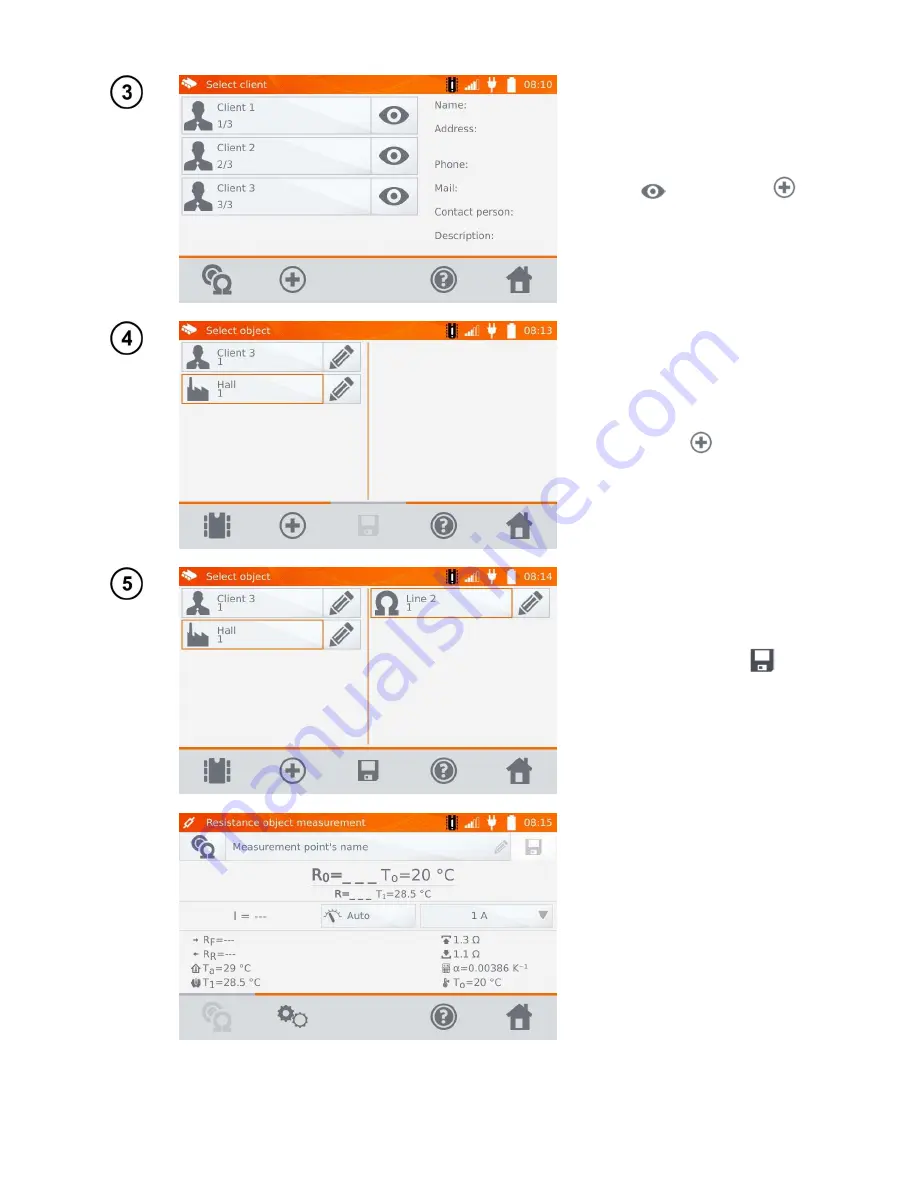
MMR-650 – USER MANUAL
51
After saving the client click its
button
and then click
button to add the object.
After adding and saving the
object (also subobjects if nec-
essary), click
button to
add the measurement point.
After adding and saving the
measuring point, click
.
The result is saved to
memory, the meter returns to
the measuring mode.
Summary of Contents for MMR-650
Page 1: ......
Page 2: ......
Page 69: ...MMR 650 USER MANUAL 67 NOTES...
Page 70: ...MMR 650 USER MANUAL 68 NOTES...
Page 72: ......
















































