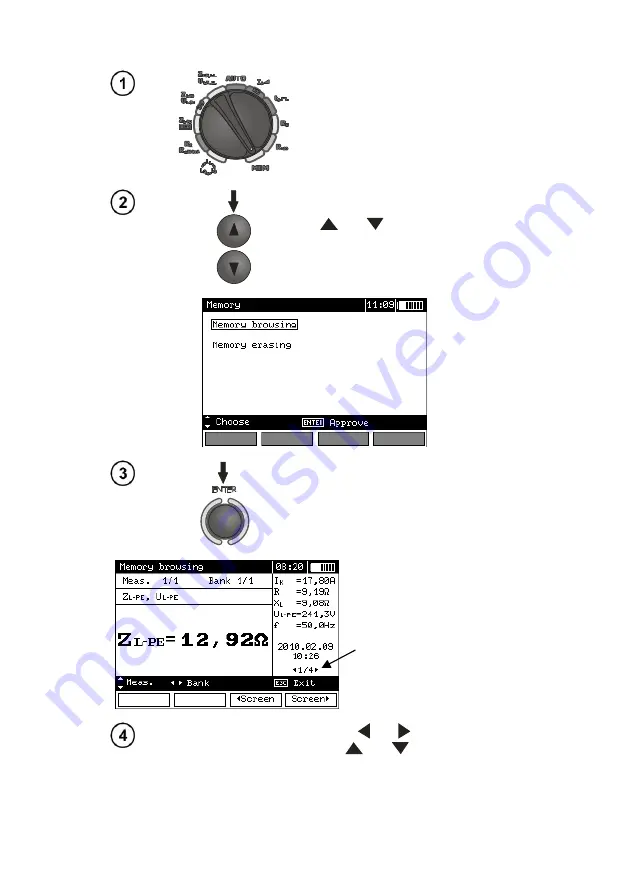
MPI-525
– USER MANUAL
44
4.2 Viewing memory data
Set the rotary switch of function selection
at
MEM
position.
Select
“Memory browsing
” by means
of
and
push-buttons.
Press
ENTER
push-button.
First of the four results stored
in this cell.
Select memory bank by means of
and
push-buttons; se-
lect a memory cell by means of
and
push-buttons; par-
ticular results or components of the result are selected by means
of
F3
and
F4
push-buttons.
Summary of Contents for MPI-525
Page 1: ......
Page 2: ......
Page 70: ...MPI 525 USER MANUAL 68 NOTES...
Page 71: ......
Page 72: ...MPI 525 USER MANUAL 70...
















































