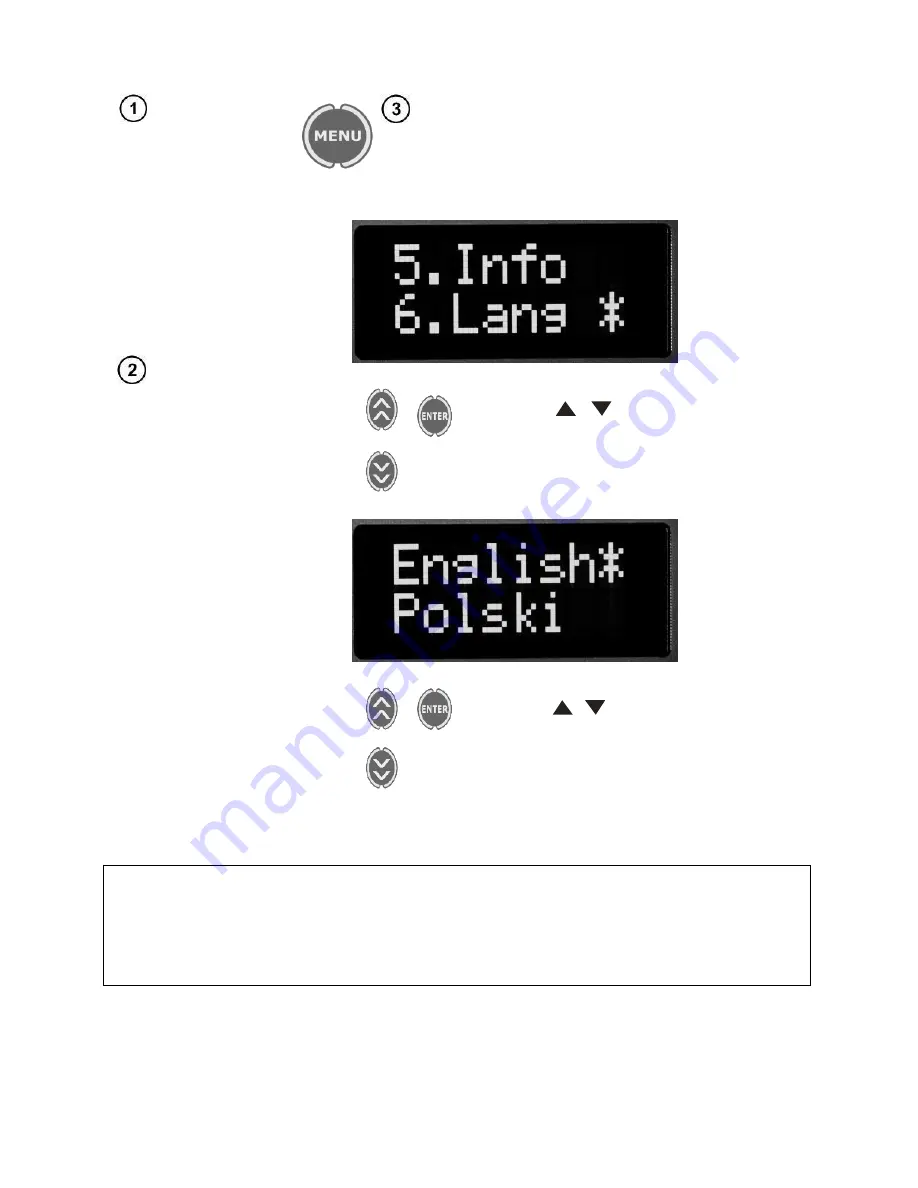
20
OPERATING MANUAL MPU-1 version 1.5
Press
MENU
button.
The Last setting of
Language
function is saved and remembered by the device even after it is turned
OFF and ON again.
Note:
Interface language versions may differ from each other, not only by language, but also by
functionality or operational features. After changing the language follow the instructions
for the activated language.
,
Use
,
buttons to select
Lan-
guage
. Confirm your choice by press-
ing
ENTER
button.
,
Use
,
buttons to select desired
language. Confirm your choice by
pressing
ENTER
button.











































