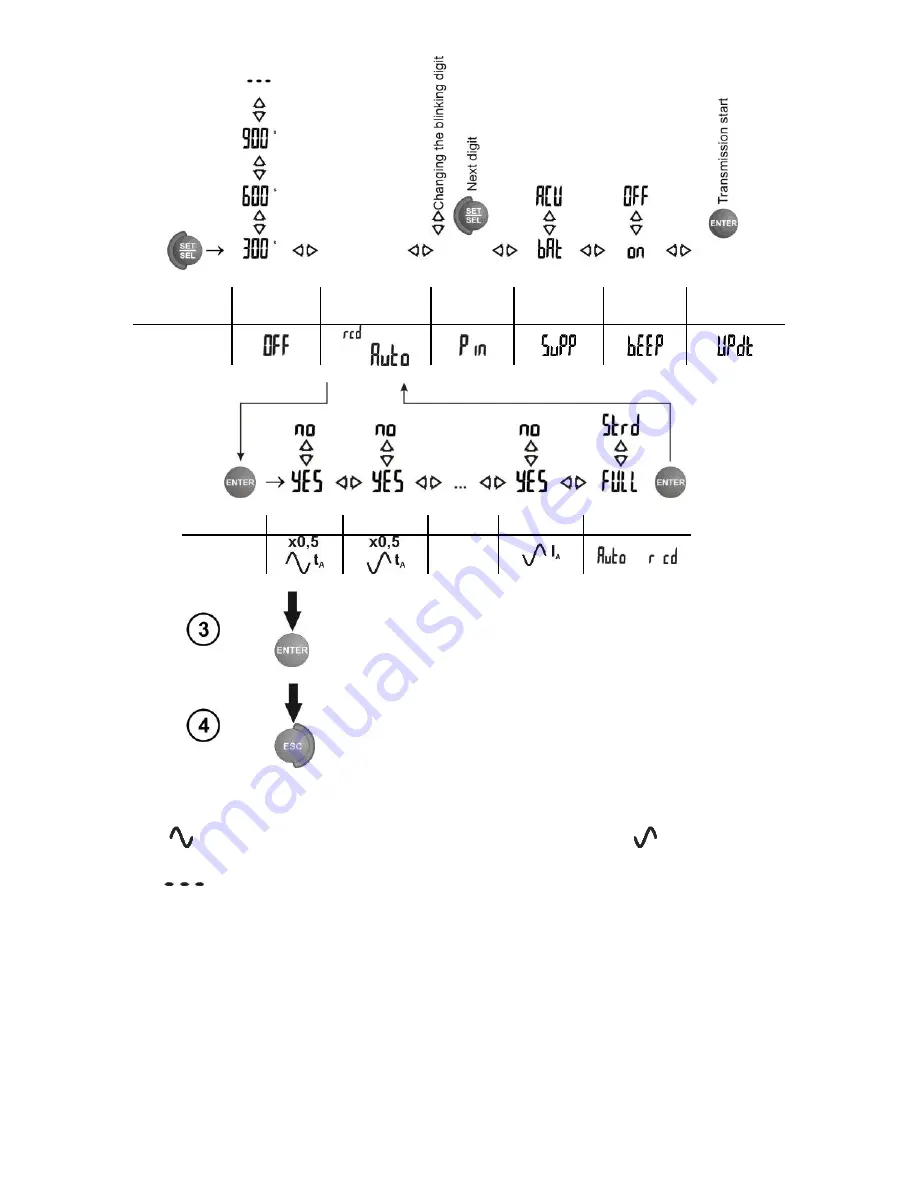
7
Parameter
Auto-OFF
Parameters
RCD-AUTO
Change
PIN
Power
source
Beeper
Program
update
Symbol(s)
Parameter
symbol(s)
...
Press
ENTER
to validate the last change and go to
the measurement function,
or
Press
ESC
to go the measurement function without
validating the changes.
Notes:
- Symbol
in this case indicates positive phase/polarity, while symbol
- negative. The same
applies to pulsed and direct current.
- Symbol
indicates that no auto-off time has been set.
-
RCD Auto
mode settings are described in Section 2.6.3.
- PIN settings - see section 3.5.2
Data Transmission
.
2.2 Remembering the last measurement result
The result of the latest measurement is remembered by the meter until a next measurement is
started or measurement settings are changed or the measuring function is changed by means of the
rotary switch or the meter is switched off. When you go to the output screen of a given function, you
can recall this result with the
ESC
button by pressing
ENTER
. Similarly, you can view the latest
measurement result after turning off and then turning on the meter (if the position of function selector
has not been changed).










































