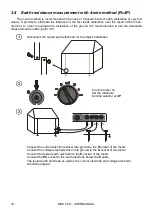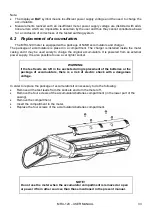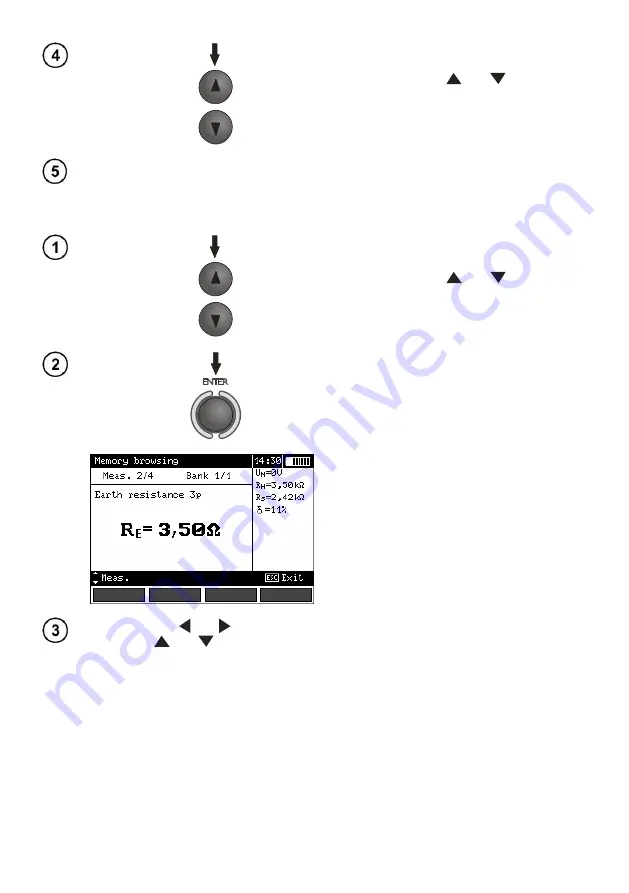
MRU-120
– USER MANUAL
31
Use the buttons
and
to select
complete "Memory erase", "Bank erase"
or "Measurement erase"
Follow the displayed instructions.
4.3 Memory browsing
Use the buttons
and
to highlight
“Memory browsing”.
Press
ENTER
.
Use the buttons
and
to select bank and
the buttons
and
to select a cell.
Note:
-
During a memory search empty cells and banks are unavailable. „Meas. 1/20” means the first
mea
surement in a group of 20; cells 21…99 are empty and unavailable. The same principle refers to
banks. If the memory is not filled in a continuous manner, then empty measurements and banks are
skipped during browsing.
Summary of Contents for MRU-120
Page 1: ......
Page 2: ...MRU 120 USER MANUAL 2 ...
Page 48: ...MRU 120 USER MANUAL 46 NOTES ...
Page 49: ...MRU 120 USER MANUAL 47 NOTES ...
Page 50: ...MRU 120 USER MANUAL 48 NOTES ...
Page 51: ......
Page 52: ...MRU 120 USER MANUAL 2 ...