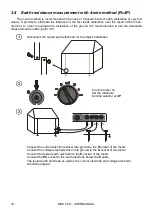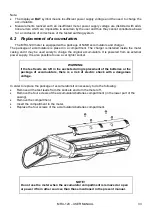MRU-120
– USER MANUAL
32
5
Data transmission
Remarks:
- Data transmission is not possible during the charging of accumulators.
5.1 Computer connection accessories
What is necessary in order to operate the meter with a computer is additional accessories, name-
ly a USB cable and appropriate software. If the required accessories such have not been purchased
along with the meter, then they are available from the manufacturer or an authorised distributor.
The accessories may be used in case of many devices manufactured by SONEL S.A. which are
equipped with the USB interface.
Detailed information regarding software is available from the manufacturer or an authorised dis-
tributor.
5.2 Connection of the meter to a computer
1. Set the rotational function selector at MEM.
2. Connect the cable to the USB port of the computer and the USB socket of the meter.
3. Start the programm.
6
Power supply
Note:
Instrument MRU-120 has been designed for use only with the supplied rechargeable
batteries. Using disposable instead of rechargeable batteries can take place only in
emergency cases (e.g. total discharge of batteries during field measurements of elec-
tric poles). However, a rapid discharge of disposable batteries (several measure-
ments) and malfunction of the instrument at high instantaneous power consumption
should be expected.
6.1 Monitoring of the power supply voltage
The level of the charge of the batteries or accumulators is currently indicated by the symbol in the
right upper corner of the display:
Battery charged.
Battery low.
Battery fully discharged.
Battery fully discharged,
Measuring blocked.
Summary of Contents for MRU-120
Page 1: ......
Page 2: ...MRU 120 USER MANUAL 2 ...
Page 48: ...MRU 120 USER MANUAL 46 NOTES ...
Page 49: ...MRU 120 USER MANUAL 47 NOTES ...
Page 50: ...MRU 120 USER MANUAL 48 NOTES ...
Page 51: ......
Page 52: ...MRU 120 USER MANUAL 2 ...