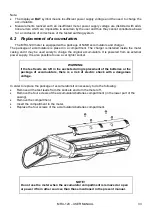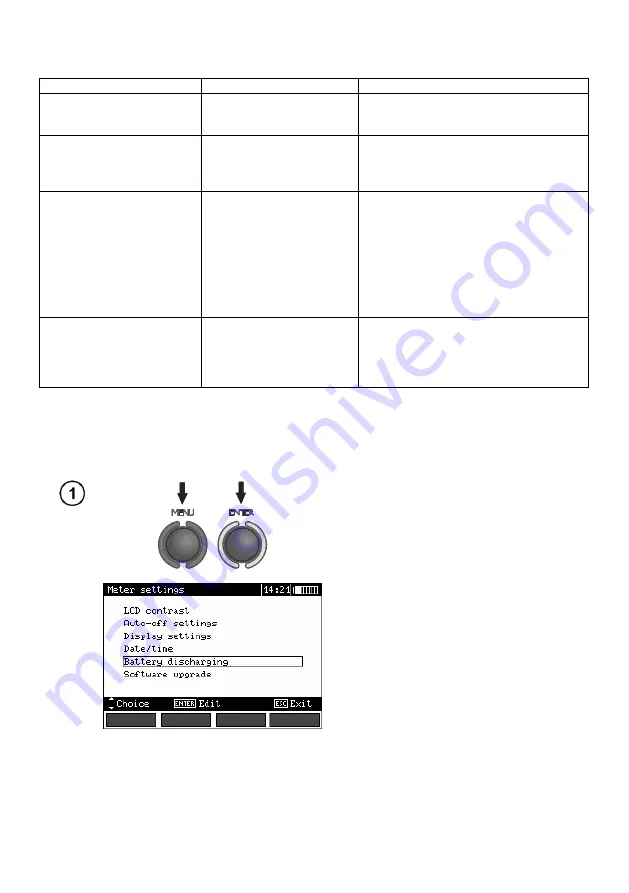
MRU-120
– USER MANUAL
35
Additional information displayed by the meter
Message
Cause
Proceeding
Battery connection error!
Excessive voltage at the
accumulator package dur-
ing charging.
Check the contacts of the accumulator
package. Should the problem persist,
replace the package.
No battery!
No communication with the
accumulator controller or
batteries compartment put
in.
Check the contacts of the accumulator
package. Should the problem persist,
replace the package. Put the accumula-
tors compartment instead of batteries.
Battery temperature too
low!
The ambient temperature
is lower than 10
C
It is not possible to charge the accumu-
lators correctly in such a temperature.
Place the meter in a warm place and
commence the charging mode anew.
The present message may be displayed
also in the case of deep discharging of
the accumulators. It is then recommend-
ed to try to turn the charger on and off
repeatedly.
Precharge error
A damaged or deeply dis-
charged
accumulator
package
The message is displayed for a while and
then the precharge process begins again.
If after several attempts the message:
Battery temperature too high!
is dis-
played, replace the package.
6.5 Discharging of accumulators
In order to guarantee proper functioning of the accumulators (charge indications) and prolong
their durability, it is recommended to charge them from zero from time to time. Proceed as follows in
order to discharge the accumulators:
Press
MENU
and highlight
Meter settings
. Press
ENTER
.
Summary of Contents for MRU-120
Page 1: ......
Page 2: ...MRU 120 USER MANUAL 2 ...
Page 48: ...MRU 120 USER MANUAL 46 NOTES ...
Page 49: ...MRU 120 USER MANUAL 47 NOTES ...
Page 50: ...MRU 120 USER MANUAL 48 NOTES ...
Page 51: ......
Page 52: ...MRU 120 USER MANUAL 2 ...