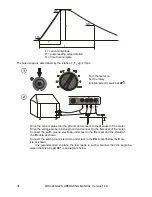MRU-200-GPS OPERATING MANUAL Version 1.06
44
Use the and buttons to select either
"All memory erase", "Erase bank" or
"Erase measurement"
Follow the instructions on the display.
4.3 Memory browsing
Use the and
buttons to highlight
“Memory browsing”.
Press
ENTER
.
Use the
and
buttons to select a bank
and the and buttons to select a cell.
Note:
- During a memory search only those cells that contain data are listed; empty cells and banks are
skipped and are not viewable. “Meas. 1/20” means the first measurement in a group of 20; cells 21 to
99 are empty. The same principle refers to banks. If the memory is not filled in a continuous manner,
then empty measurements and banks are skipped during browsing.