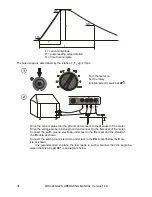MRU-200-GPS OPERATING MANUAL Version 1.06
45
5
Data transmission
Remarks:
- Data transmission is not possible during the charging of the batteries.
5.1 Computer connection accessories
The meter can be connected to a computer via the supplied USB cable, using the Sonel Reader
software. The software can also be downloaded from www.soneltest.com or www.sone.pl.
5.2 Connection of the meter to a computer
1. Set the rotary function selector switch at MEM.
2. Connect the cable to the USB port of the computer and the USB socket of the meter.
3. Run the software Sonel Reader on the computer.
5.3 Data transmission with Bluetooth module
1. Select
Wireless transmission
in the main MENU of the meter.
or set the function switch to
MEM
and press
F1
.