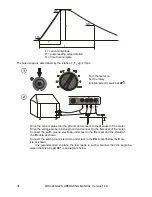MRU-200-GPS OPERATING MANUAL Version 1.06
46
2. Connect Bluetooth module to the USB socket of the PC, unless it is integrated into the PC.
3. During the process of pairing the meter with a PC enter PIN code compatible with the PIN code of
the meter defined in main settings.
4. On the computer start data storing programme.
If a PIN code change is necessary, select
Modify PIN code
.
Set the required code with the cursors.
Note:
Standard pin for Bluetooth is "123".
- The data transmission may be interrupted using the
ESC
button.
- With the USB cable active the wireless transmission is not possible.