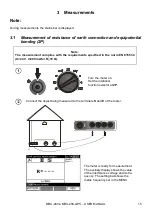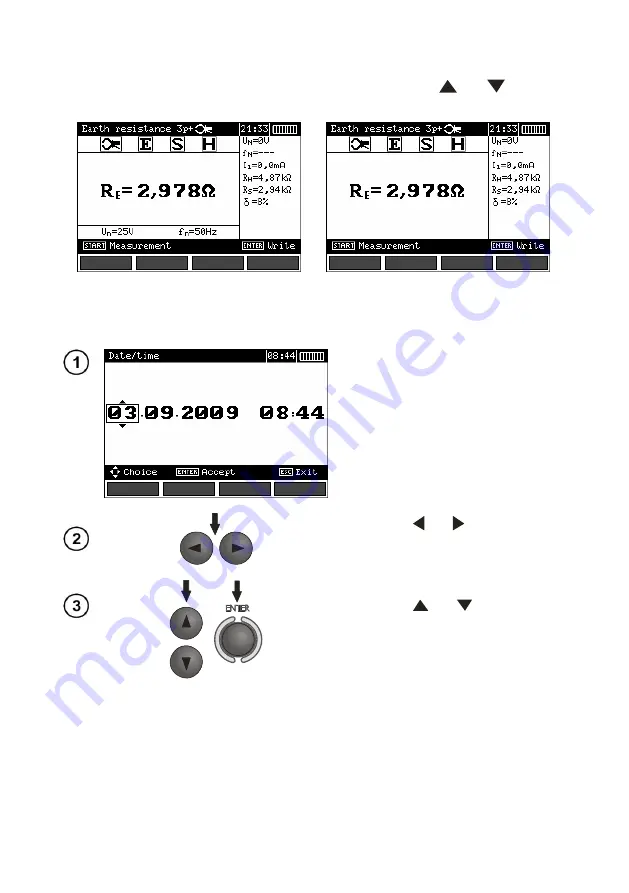
MRU-200
● MRU-200-GPS – USER MANUAL
13
2.4.4 Display settings
The setting permits to turn on/off the setting bar display. Use buttons
and
to set the dis-
play of the setting bar (measurement parameters), press
ENTER
.
Visible bar
Hidden bar
2.4.5 Date and time
Use buttons
and
to select
the value to be modified (Day,
month, hour, minute).
Use buttons
and
to set
the value. Once the date and
time have been set, press
ENTER
.
2.4.6 Battery discharging
The procedure is fully described in chapter 6.5.