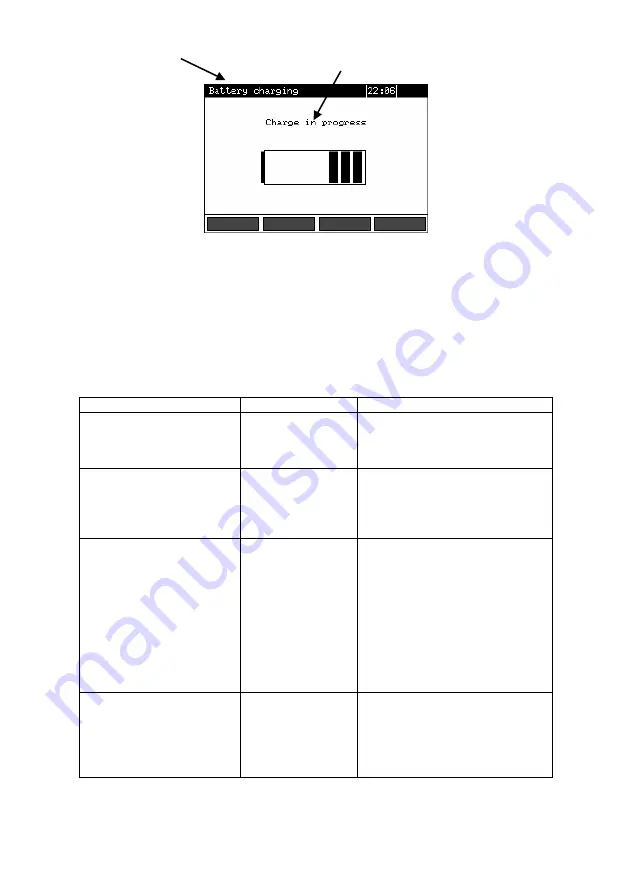
MRU-200
● MRU-200-GPS – USER MANUAL
48
Operating mode
Messages regarding the process of
charging
Charging Progress, the changing interior symbolizes charging.
Note:
- As a result of interferences in the network it is possible that the process of charging of accumulators
will finish too fast. In the case too short a time of charging is detected it is necessary to remove the
plug of the charger and start charging anew.
Additional information displayed by the meter
Message
Cause
Proceeding
Battery connection error!
Excessive voltage
at the accumulator
package
during
charging.
Check the contacts of the accu-
mulator package. Should the
problem
persist,
replace
the
package.
No battery!
No communication
with the accumula-
tor controller or bat-
teries compartment
put in.
Check the contacts of the accu-
mulator package. Should the
problem
persist,
replace
the
package. Put the accumulators
compartment instead of batteries.
Battery temperature too
low!
The ambient tem-
perature is lower
than 10
C
It is not possible to charge the ac-
cumulators correctly in such a
temperature. Place the meter in a
warm place and commence the
charging mode anew.
The present message may be
displayed also in the case of deep
discharging of the accumulators.
It is then recommended to try to
turn the charger on and off re-
peatedly.
Precharge error
A
damaged
or
deeply discharged
accumulator pack-
age
The message is displayd for a
while and then the precharge pro-
cess begins again. If after several
attempts the message:
Battery
temperature too high!
is dis-
played, replace the package.















































