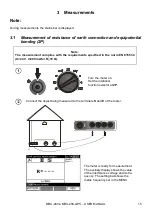MRU-200
● MRU-200-GPS – USER MANUAL
7
Note:
- Switching GPS on during the resistance (resistivity) measurement is signalling by the icon in the left
upper corner of the display. Searching GPS signal is indicated by the blinking icon. The icon stops
blinking and is displayed continuously, when the satellite signal is found.
2.3
Measurement settings
Using buttons
and
highlight
the required position.
Press
ENTER
to select the option.
2.3.1 Mains frequency
It is necessary to determine the frequency of the mains which is the source of potential interfer-
ence in order to select the appropriate frequency of the measurement signal. Solely measurements
based upon the correct frequency of the measurement signal will guarantee the optimum interference
filtering. The meter is adapted for filtering of interference from 16 2/3 Hz, 50 Hz, 60 Hz and 400 Hz
networks. It also has the function of automatic specification of the parameter in question (selection of
the mains frequency = AUTO), which is based upon the result of measurements of the interference
voltage realized before the earth resistance measurement. The function is active if the interference
voltage U
N
≥ 1 V. Otherwise the meter adopts the last frequency value selected from the MENU.