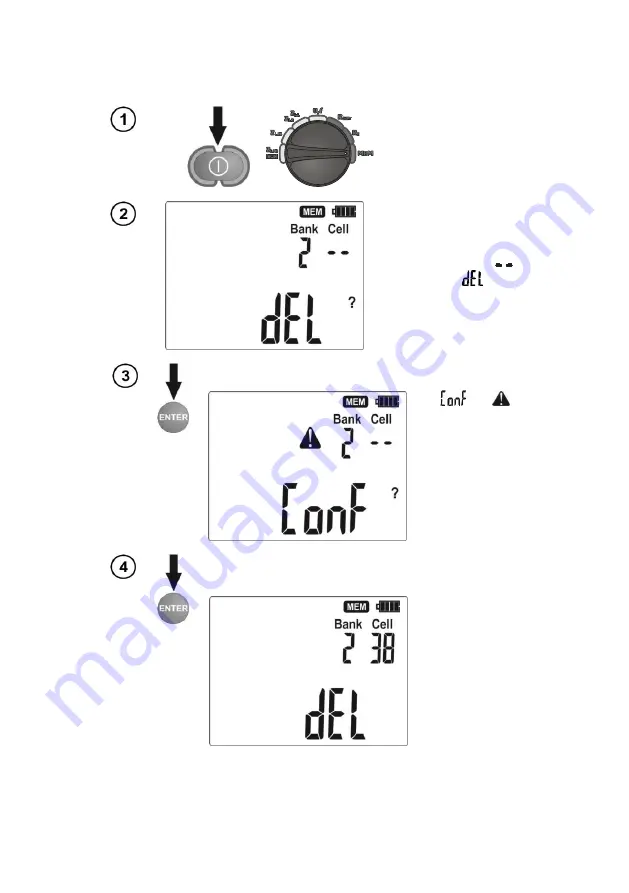
MZC-304
– USER MANUAL
22
3.4 Deleting memory data
3.4.1 Deleting bank data
Turn on the meter.
Turn the rotary switch
to the
MEM
position.
Set the bank number to
be deleted according to
section 3.2.
St the cell number to
(before 1). The
sym-
bol appears which indi-
cates the readiness to de-
lete.
Press
ENTER
.
The
and
symbols appear,
asking you to con-
firm deletion.
Press
ENTER
to start deleting or
ESC
to abort.
The deletion pro-
gress is shown on
the display as
scrolling cell num-
bers. When deletion
is complete, the
meter generates
three short beeps
and sets the cell
number to 1.
















































