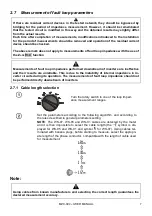MZC-304
– USER MANUAL
4
Note:
Due to continuous development of the meter software, the display view for some functions
may be a bit different from the view shown in this manual.
2
Measurements
WARNING:
During the fault loop measurements, the earthed parts and parts accessible in the electri-
cal installation being tested must not be touched.
WARNING:
During a measurement, switching of the range switch is forbidden because it may damage
the meter and pose a threat to the user.
2.1 Turning the meter on and off, display backlight
Briefly press the
button to turn on the meter. Press it for a longer time to turn it off (
is displayed). Press briefly the
button during meter operation to turn on/off the display and
keypad backlight.
2.2 Selection of general measurement parameters
Keeping the
SET/SEL
button de-
pressed, turn on the meter and wait for
the parameter selection screen.
Use the
buttons to go to the next param-
eter.
Use the
buttons to change the parameter
value. The value or symbol to be changed is
flashing.
The
symbol indicates an active parameter,
the
- symbol indicates an inactive one.