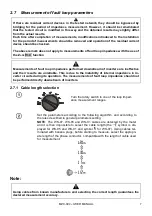MZC-304
– USER MANUAL
5
Set the parameters according to the following algorithm:
Parameter
Mains
voltage
Voltage for
calculating
I
K
: rated/
measured
Auto-
OFF
Change PIN
Supply
source se-
lection
Buzzer
Software
updating
Symbol(s)
?
Press
ENTER
to validate the changes and go to the
measurement function,
or
...press
ESC
to go the measurement function with-
out validating the changes.
Note:
- Before the first measurements, select the mains rated voltage U
n
(220/380V, 230/400V or 240/415V)
used in in the area where measurements are performed. This voltage value is used for calculating the
values of prospective short-circuit current, if this option was chosen from the main menu.
- The
symbol means that no auto-off time has been set.
- PIN settings - see section 3.5.2
Data Transmission
.
- For software update proceed according to point 3.5.1. New software may be downloaded from
www.sonel.pl.
2.3 Remembering the last measurement result
Result of the latest measurement is remembered by the meter until a next measurement is
started, or measurement settings are changed, or the measuring function is changed by means of the
rotary switch, or the meter is switched off. When you go to the output screen of a given function with
the
ESC
button, you can recall this result by pressing
ENTER
. Similarly, you can view the latest
measurement result after turning off and then turning on the meter.
2.4 Measurement of alternating voltage
The meter measures and displays alternating mains voltage in all measuring functions except
R
. This voltage is measured for the frequencies within the range of 45..65 Hz. The test leads should
be connected as for a given measuring function.