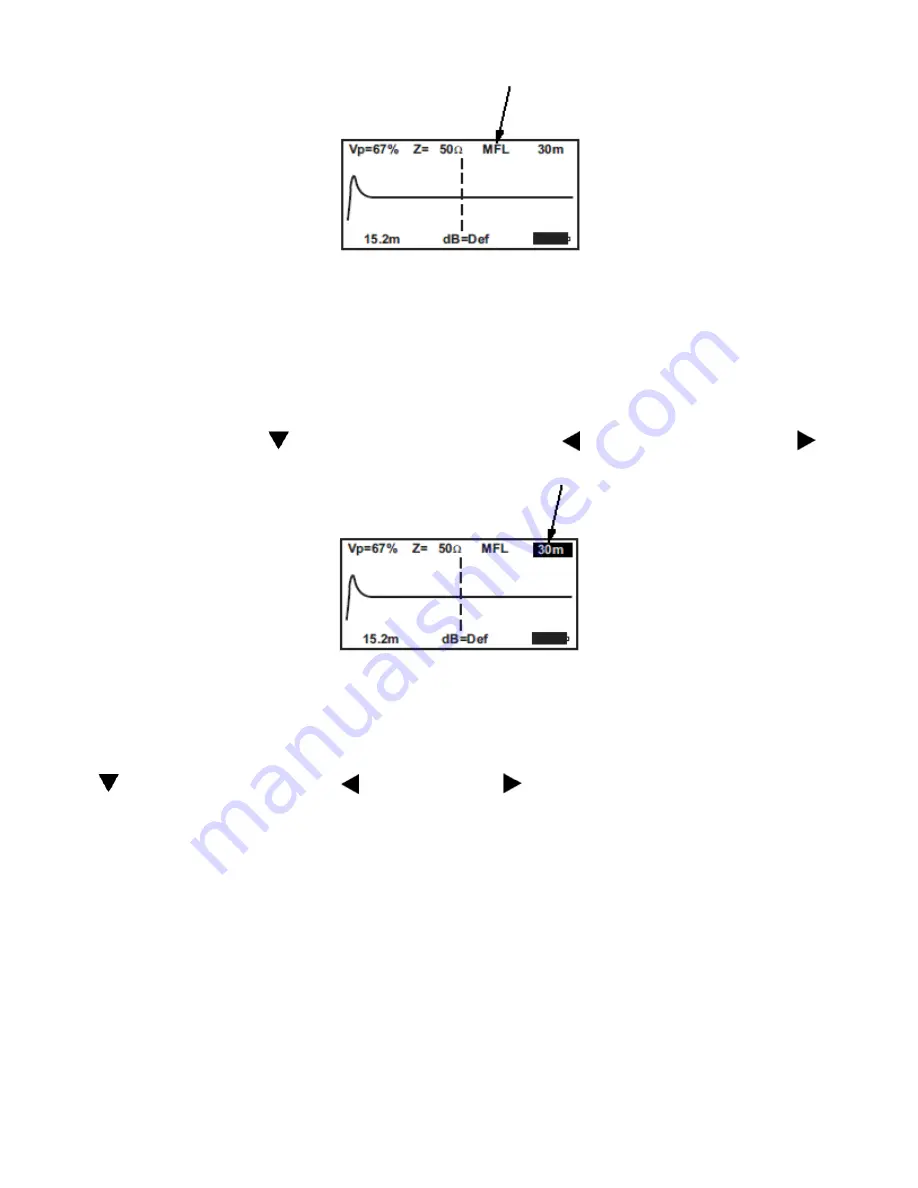
TDR-410 OPERATING MANUAL version 1.03
11
Manual Fault Location
When the manual fault location (MFL) is set, the operator selects the range manually and then he
needs to scan the displayed trace, and align the cursor manually to the identified event.
Note:
– see chapter 6.1 „Scan hold and continuous scan mode”.
4.1.4 Selecting range scales
The TDR-410 has 11 range scales covering the range of 0 to 4,000 meters (7m, 15m, 30m, 60m,
120m, 250m, 500m, 1000m, 2000m, 3000m and 4000m). To select a range scale, or scan the cable
run, press SET button (
) to scroll to range scale, then press
to decrease range or press
to increase range. To save and exit press
ESC
.
Note:
Manual measurement range change is just for MFL mode.
4.1.5 Gain settings
The TDR-410 has pre set gain for each of its 11 range scales, there is in addition to this a user con-
trollable gain to a maximum of 64 dB in 1 dB steps. To use this function, use navigation key (
SET
) to scroll to
dB
setting, press
to decrease gain,
to increase gain, press
ESC
to store set-
ting.
Note:
The "Def" means the default settings.
5 Connecting TDR-410 to a cable to be tested
Attach the test lead set to the TDR-410 via the 2 safety sockets located at the top of the unit.
1. Ensure that no power supply or equipment is attached to the cable to be tested
2. Ensure that the far end of the cable under test is open or shorted (not fittedwith a resistive termina-
tion)
3. Attach theTDR-410 to one end of the cable to be tested
Summary of Contents for TDR-410
Page 1: ......
Page 2: ......
Page 6: ...TDR 410 OPERATING MANUAL version 1 03 4 15 ACCESSORIES 19 16 MANUFACTURER 19...
Page 22: ...TDR 410 OPERATING MANUAL version 1 03 20 NOTES...
Page 23: ......
Page 24: ......










































