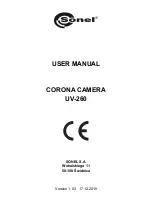UV-260
– USER MANUAL
15
5.2.2. Operating mode buttons
- image display mode switch, repeated pressing of the button causes switching into the
following modes: UV image only - visual image mode - UV/visual mixed mode (UV image overlay
on the visible image).
- saving the still image,
- video recording,
and
- manual focus adjustment,
and
- zoom in/out
5.2.3. Control of power supply / charging and alarm - corona discharge
indicator
- switching on / off,
- power indicator,
- corona discharge indicator.
6.
Operation and battery charging
UV-260 is powered by a dedicated lithium-ion rechargeable battery, which should be charged
only with the charger included in the set. Any other batteries (even of the same shape) and other
chargers may present a risk of damage to the device and a danger to the user.
The battery may be also charged by the camera via AC adapter or a car adapter (12V) - both
included in the set.
When battery level is low
, a message will be displayed on the screen, indicating the
need for recharging.
6.1.
Inserting the battery
Insert the battery into the battery compartment located under the cover for inputs and battery
compartment (Fig. 15).
Summary of Contents for UV-260 Corona Camera
Page 1: ......
Page 2: ...2...
Page 44: ...UV 260 USER MANUAL 42 NOTES...
Page 45: ...UV 260 USER MANUAL 43 NOTES...
Page 46: ...UV 260 USER MANUAL 44 NOTES...
Page 47: ......
Page 48: ...46...