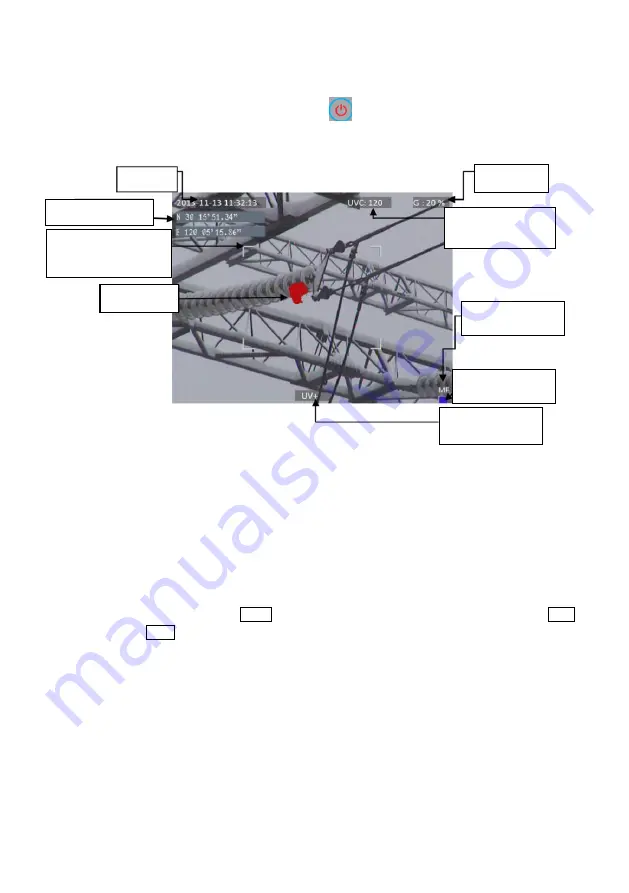
UV-260
– USER MANUAL
17
7.
Working with UV-260 camera
In order to switch the camera on press and hold
button for approx. 2 seconds. The camera
starts by performing auto-tests for about 25 seconds, then it switches on the operating screen
(Figure 17).
Fig. 17. Working screen in mixed image mode - detecting corona discharges.
The screen, in addition to the image in the selected mode (real, UV, mixed), displays the
following information:
- current date and time,
- GPS coordinates of the measurement location,
- signal gain level
- battery charge status
- focus adjustment mode (auto or manual),
- image mode indicator: mixed UV+ , i.e. combined UV and visual image; visual image VIS ,
or UV image only: UV
.
White frame on the screen is an area for photon counting (effective area), where discharges
are recorded - (amount of UV photons), the user may select 3 frame sizes - large, medium and
small.
Date, time
GPS coordinates
Frame - area for
counting discharges
Discharge
Gain
Amount of UV
photons
Focus mode
Battery indicator
Screen Mode (VIS,
UV, UV+)
Summary of Contents for UV-260 Corona Camera
Page 1: ......
Page 2: ...2...
Page 44: ...UV 260 USER MANUAL 42 NOTES...
Page 45: ...UV 260 USER MANUAL 43 NOTES...
Page 46: ...UV 260 USER MANUAL 44 NOTES...
Page 47: ......
Page 48: ...46...
















































