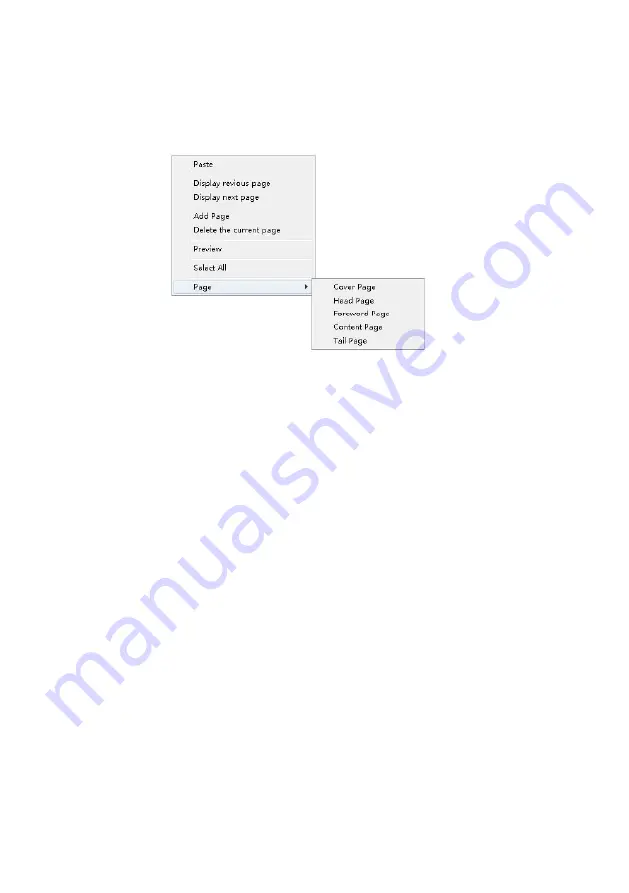
UV-260
– USER MANUAL
35
8.3.15. Page Attribute
Click right mouse button at the blank of the template, and select the option “Page”. Here,
the page attribute can be se
t up to “Cover Page”, “Head Page”, “Content Page” and so on.
If all pages are “Content Page”, users can add any number of pages, or any number of
pictures on the same page. If one of the pages are not “Content Page”, then users can only add
one page of “Content Page” which just has one single picture.
Figure 45
8.3.16. Video Transmission
a. Preparation: USB Driver Installation of C-type Win10
If users prefer connecting device to PC by USB, you’d confirm that you have
installed the USB driver files firstly! For some devices, USB driver files need to be
installed manually!
There are the installation steps.
Firstly, please click the win button. Then click “Settings”, and in this menu, please click
“Update & security”. Here, select “Recovery”, and then click “Restart now” which is at the menu
of “Advanced startup”.
Waiting for some seconds, a new interface will pop up automatically. Please select
“Troubleshoot” here, and click “Startup settings”. Then click “Restart”. In the new interface,
press 7 in the number keyboard to select
“Disable driver signature enforcement”.
Thirdly, select “Set up
→
System setup” in the device, and then select “Video” in the “USB”
option. And then connect the device with PC by USB wire.
After connecting and restarting, please open
the “Device manager”, and then find the
corresponding device here. Right-
click it and select “Update Driver Software”, then click
“Browse my computer for driver software”, and add the file folder of driver.
b. IR Device
Please connect the device to the PC firstly. There are two connecting ways.
The first one is to select “Setup → System Setup → USB”, and then select video as
transmission mode. By this way, please confirm the condition of USB driver files.
Summary of Contents for UV-260 Corona Camera
Page 1: ......
Page 2: ...2...
Page 44: ...UV 260 USER MANUAL 42 NOTES...
Page 45: ...UV 260 USER MANUAL 43 NOTES...
Page 46: ...UV 260 USER MANUAL 44 NOTES...
Page 47: ......
Page 48: ...46...











































