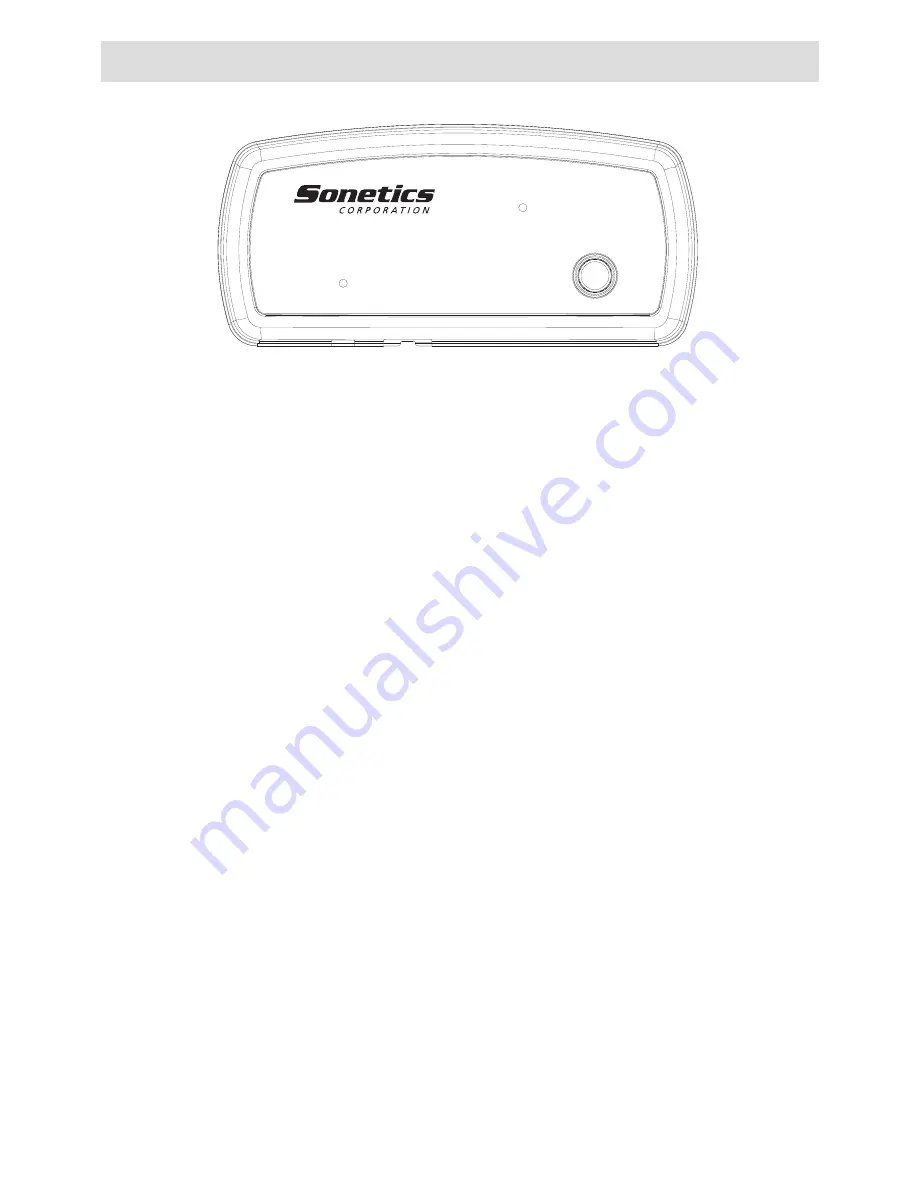
PAIRING
1-User Base Station
1.When the base station is first powered, the green LED labeled POWER on the
bottom left of the front panel will illuminate steadily. The single LINK yellow LED
will either stay unlit, indicating that no headset / belt pack have been previously
paired to the base, or will start flashing rapidly, indicating that a headset / belt
pack has been previously paired to the base station
5
.
2.Press and hold the pairing button in the bottom right corner of the base station
for approximately 5-7 seconds. The LINK LED will start flashing slowly to indicate
that the base station has been placed in pairing mode. Once the base station is
placed in pairing mode, the user has approximately 15 seconds to place the
headset / belt pack in pairing mode.
3.Place the headset / belt pack in pairing mode; refer to the headset or belt pack
series user’s manual for pairing instructions. The red and green LEDs on the
headset / belt pack will alternate rapidly to indicate that the headset / belt pack is
in pairing mode.
4.After about 5-7 seconds, the green LED on the headset / belt pack and the yellow
LINK LED on the base station’s front panel will flash rapidly for two seconds then
turn on steadily to indicate that a link has been established between the head-
set / belt pack and the base. At this point, full duplex audio communication
between the headset / belt pack and the base station is enabled.
4
WIRELESS BASE
POWER INTERCOM
PAIR
LINK
1-User Base Station





























