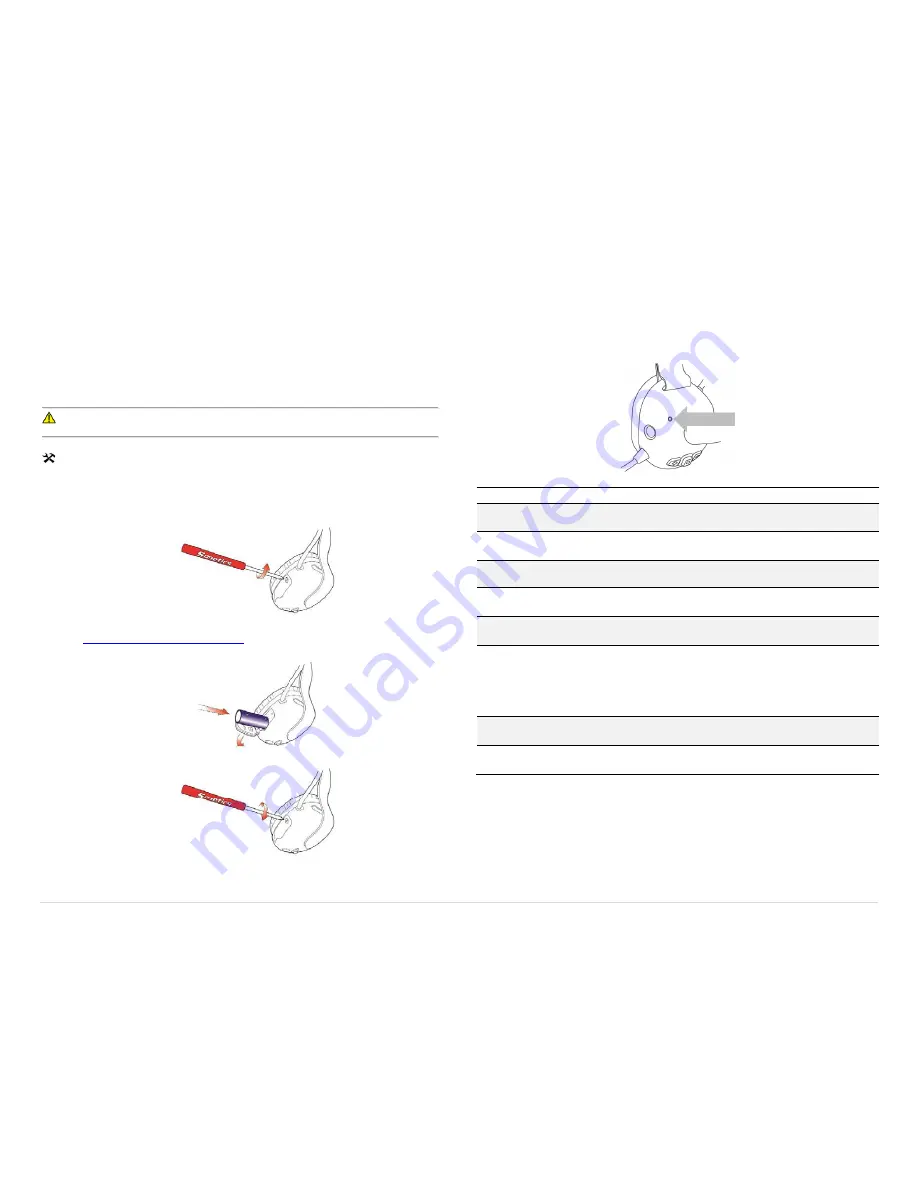
10 |
P a g e
Battery Replacement
The Sonetics powered headsets use a 18650 Lithium Ion battery. While common,
the batteries from Sonetics are the only batteries that have been tested and
verified to operate correctly with the headset. Use only the manufacturer approved
batteries for best performance of the headset.
WARNING: Use only Sonetics approved batteries.
Tools Required: Headband/Battery Removal Tool (Flat Head Screwdriver)
1.
On the right dome, pull back the ruggedizer if the headset has one
installed.
2.
Open the battery door on the right dome using the screwdriver.
3.
Remove the battery. Recycle or Discard per local laws. Refer to
Rechargeable Battery Information
.
4.
Insert the replacement battery with the positive end first.
5.
Close the battery door and tighten the screw with the screwdriver.
6.
Replace the ruggedizer if the headset has one installed.
LED Indications
The Sonetics powered headset uses a multicolor LED indicator to give additional
information on the exterior of the headset. The table below describes the behavior
while charging or in use.
Charging
Non-Charging
Function
Red Flash
Headset On
Blue Flash
Bluetooth
® Connection Established and in
progress
Red
/
Green
Headset in DECT pairing mode
Green Flash
DECT Connection Established and in
progress
Blue
/
Green
Both Bluetooth and DECT connections
Established and in progress
Flash
Battery Level
= Battery >75%
= Battery 50-75%
= Battery 25-50%
= Battery <25%
Red Solid
—————
Charging
Green Solid
—————
Fully Charged













































