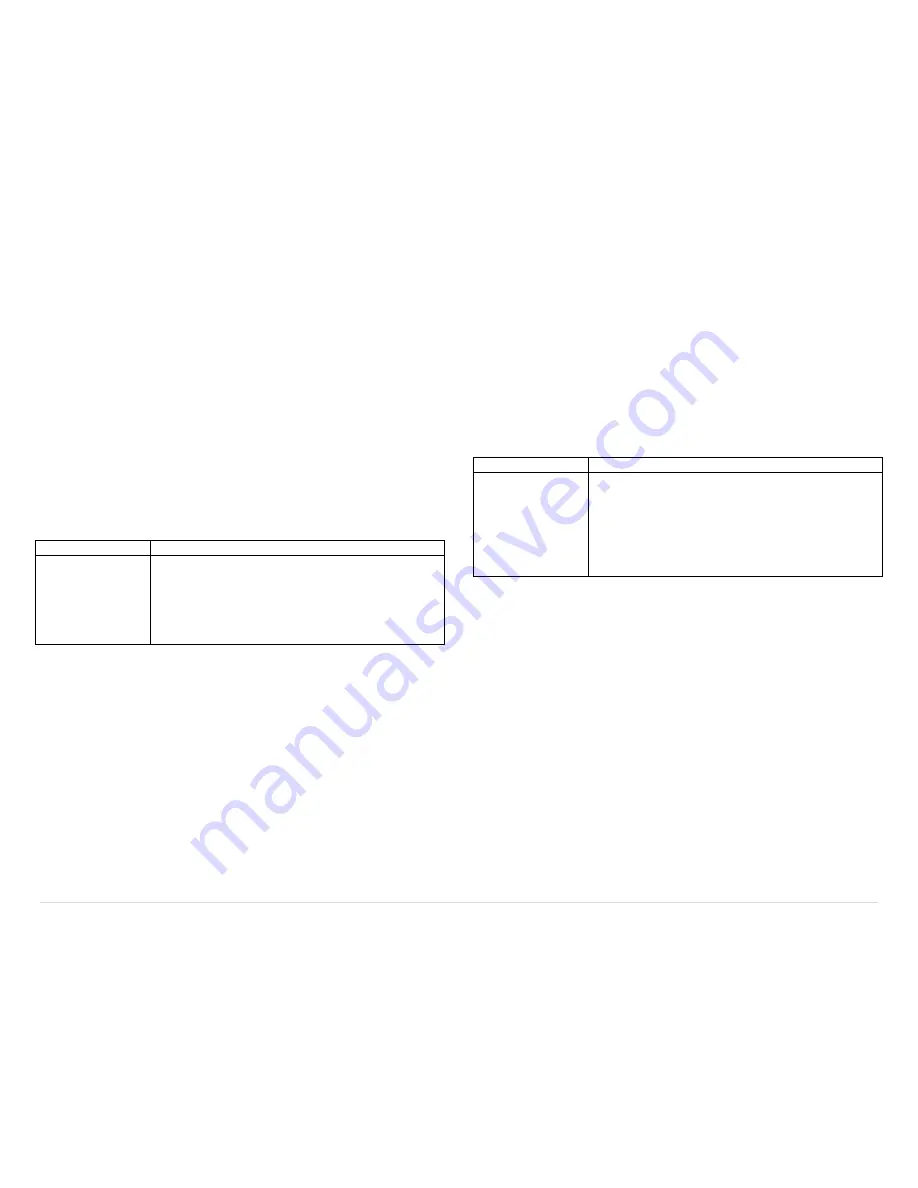
12 |
P a g e
Main Menu
The headset settings are adjusted in the headset menu system. When in the menu
system, all other functions except PTT and Power are locked out.
To Enter the Main Menu
•
Press the menu
button for 3 seconds.
•
Sequentially pressing the menu
button cycles thru the menu items.
Using the plus
and minus
–
makes adjustments and enters the next
level of menu.
To Exit the Main Menu
•
Press the menu
button or wait 30 seconds to automatically exit.
Pressing any of the right side buttons (forward
, PTT
, back
)
will fully
exit the menu as well.
Listen Thru Volume
Factory Setting
Options:
Maximum
•
Maximum (Amplified Listen Thru)
•
Level 4: No Gain Listen Thru
•
Level 3
•
Level 2
•
Level 1
•
Off
To Adjust
1.
Enter the Main Menu
2.
Repeatedly press the menu
button till you hear “
Listen Thru
”.
3.
Then press either the plus
or minus
–
to adjust the listen thru volume up or
down.
4.
To exit either press the menu
button or wait 30 seconds.
VOX Level
The VOX Level may be configured into multiple modes of operation to tailor to the
user’s application.
•
To turn on the microphone always use “ON”. This disables the VOX noise gate
completely. A whisper will be heard by all.
•
The next 3 are for setting automatic noise gate functionality with lower to
higher sensitivities.
•
The last 4 are separate settings for fixed sound pressure level environments.
This is for use where you know the sound levels are consistent.
When the user presses the Radio PTT, any noise gate will be removed to allow the
user to be heard without effort to overcome the noise gate settings.
Factory Setting
Options:
Auto 2
•
Microphone On (No Noise Gate)
•
Auto 1
•
Auto 2
•
Auto 3
•
Fixed 90dB
•
Fixed 100dB
•
Fixed 110dB
To Adjust
1.
Repeatedly press the menu
button till you hear “
VOX
”.
2.
Then press either the plus
or minus
–
to adjust the VOX level. This adjusts
how much force you will have to use to open the microphone.
a.
At minimum, the VOX will be off and you will hear all sounds through the
talk microphone.
b.
At maximum, the headset will require PTT
to be pressed to talk.
3.
To exit either press the menu
button or wait 30 seconds.













































