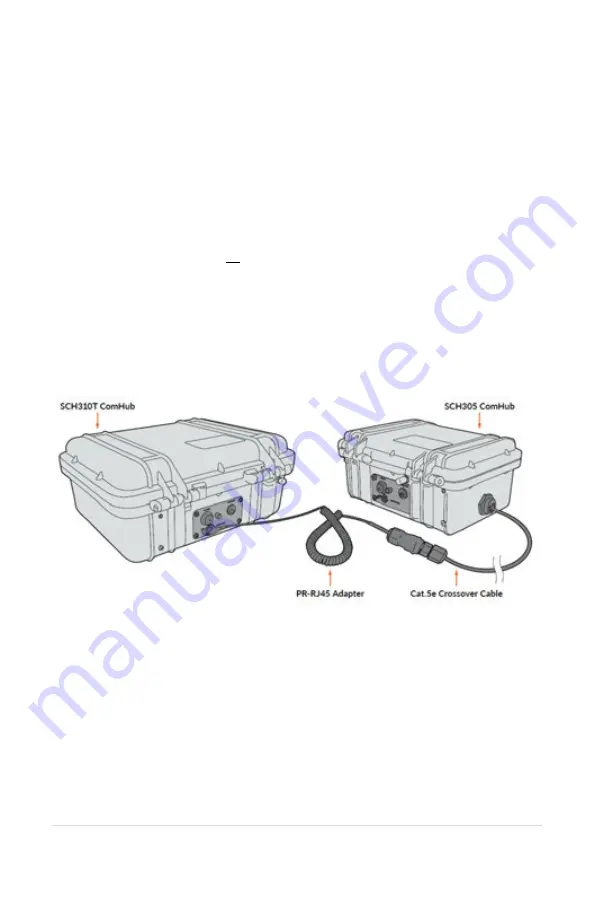
12 |
P a g e
4.
If the pairing was unsuccessful, repeat steps 1-3.
5.
To pair additional devices, repeat steps 1-4.
Because Broadcast Mode Headsets share communication positions,
there can be slight delays in communication. To talk, the Push-To-Talk
button must be held until a position opens. After a Broadcast call is
made, there will be a pause in which incoming communications cannot
be heard.
To exit Broadcast Mode:
Press and hold Position 4
or
Position 5 until the link LED flashes slowly,
indicating pairing mode. Power off the ComHub and power on to
complete the process.
TETHERING COMHUBS (SCH310T MODEL ONLY)
SCH310T to SCH305
Parts needed:
•
(1) Cat.5e Crossover Cable*, any length
•
(1) PR-RJ45 Adapter
Setup:
1.
Attach a PR-RJ45 Adapter to a Cat.5e Crossover Cable using the
instructions included with the PR-RJ45 Adapter.
2.
Connect the PR-RJ45 Adapter to the SCH310T ComHub as per
the PR-RJ45 Adapter instructions.
















































