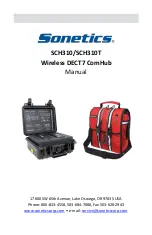1 |
P a g e
Overview
Sonetics Wireless ComHubs are the heart of a Sonetics Portable Wireless
Communication System. SCH310 ComHubs support full duplex,
conference call-like digital communication for up to 10 Sonetics DECT7
Wireless Headsets. Radio PTT-capable headsets can be configured to
transmit on a portable radio via the ComHub. For situations that require
a large number of connected users, such as education or tour groups,
Broadcast Mode supports up to 100 users. Tethering your SCH310T with
a second ComHub (SCH305 or additional SCH310T) lets you connect two
teams in a single talk group. SCH310/T ComHubs also have DECT channel
capability, allowing users to talk on up to five different channels.
Sonetics DECT7 wireless operates on the 1.9GHz band providing secure,
interference-free, communication. With internal and external antennas,
the ComHub Base Stations configure themselves for best reception and a
line-of-sight range of up to 1,600 feet. USB programming allows complete
customization.
Contents in Box
SCH310 & SCH310T ComHub
Wireless ComHub
2 ea. Duck Antenna
Manual and Reference
SCH310 & SCH310T User Manual
Accessories (included)
SCH310 ComHub Bag
ComHub Bag Hanger Hooks
ComHub Shoulder Strap
12V AC Wall Adapter
12v DC Cigarette Lighter Adapter
SCH310T Model Only
CAT5 Crossover Cable, 7 ft.
PR to RJ45 Jack Adapter