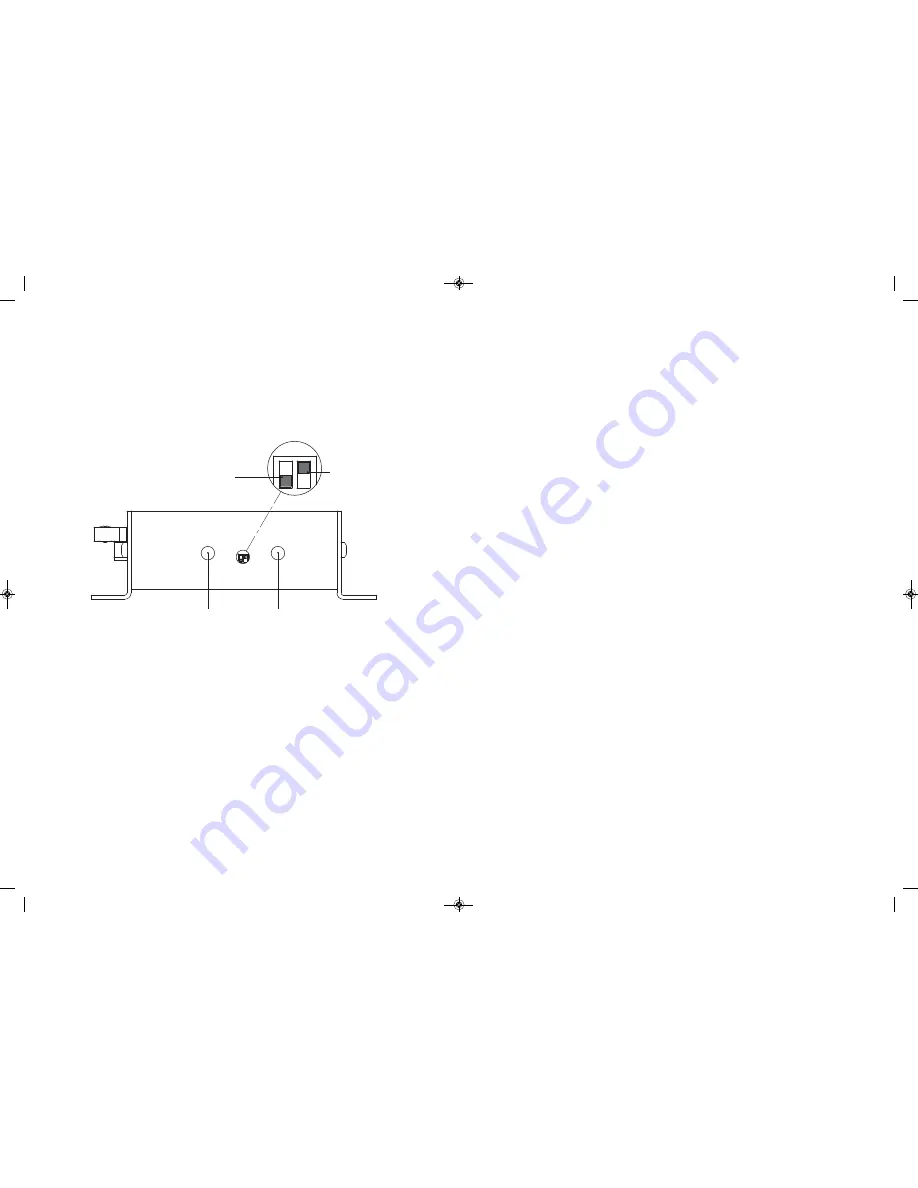
11
The radio keys but no audio is transmitted or the radio transmitted audio is
weak
• Check the affected wireless base station location for faulty connections or
components.
• Adjust the Transmit Audio setting. See the Settings section in this manual.
• Check the MR cable between the radio and the intercom. Make sure the
screws on the 9-pin D-sub connector are tight. See Appendix A for wire
connection details.
• For multiple base systems; determine if the problem is with the wireless
base station or the intercom system by swapping the wireless base station.
• Substituting suspect components in the system may be helpful in tracking
down problems.
The radio doesn’t key
• Check the affected headset location for faulty connections or components.
• Check the CA cable and RJ-12 connector installation.
• Check the MR cable between the radio and the intercom. Make sure the
screws on the 9-pin D-sub connector are tight. See Appendix A for wire
connection details.
• For multiple base systems; determine if the problem is with the wireless
base station or the intercom system by swapping the wireless base station.
• Substituting suspect components in the system may be helpful in tracking
down problems.
If a problem persists in a headset or intercom unit, contact Sonetics for a Return
Merchandise Authorization (RMA) number. Return the headset or intercom for
replacement or repair.
6
Settings
Setting Options
- Several adjustments to the SON104 intercom are required. When
connecting to a mobile radio it will be necessary to make both transmit and receive
audio adjustments.
Warning - These adjustments must be performed by a qualified radio technician.
Failure to perform these adjustments may result in problems hearing or transmitting
radio signals when using the intercom system.
RX
- The Receive Audio “Rx” Adjust is a rotational adjustment of the audio gain from
the radio. When making this adjustment, set your mobile radio volume to the normal
volume level used without an intercom installed. The audio level should be adjusted
with other intercom users for quality audio mixing.
Transmit Audio Gain Jump
- The Transmit Audio Gain Jump switch is an incremental
gain increase of the audio broadcast through the radio. The gain is increased when
the switch is in the “up” position and decreased in the “down” position. The Transmit
Audio “Tx” should be used initially for adjustment and the Transmit Audio Gain Jump
used only if required.
Rx T/G Tx
Receive Audio Adjust
Transmit Audio Adjust
Transmit Audio Gain Jump
Intercom Audio
Gain Jump
SON104 600-0240-00 paginated:Layout 1 12/13/11 9:03 AM Page 15




























