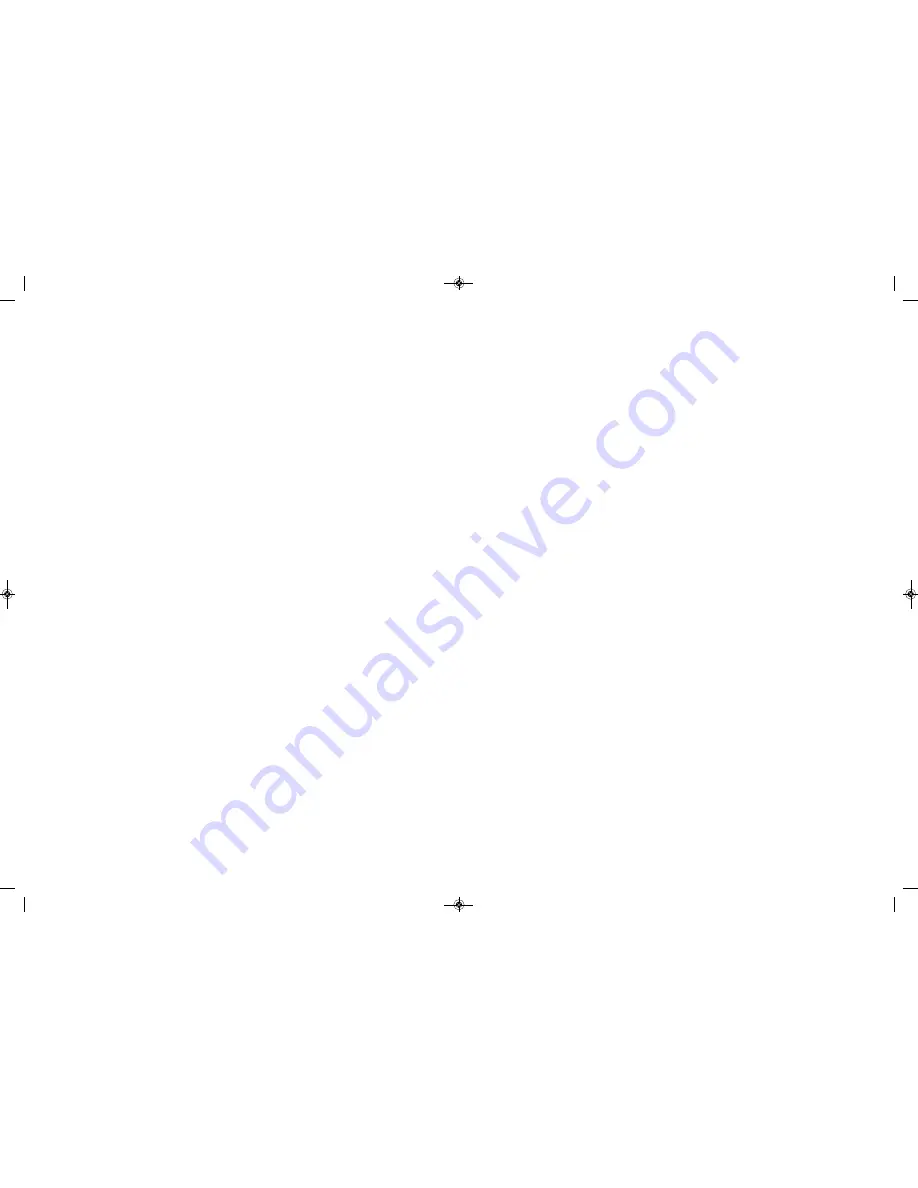
7
Intercom Audio Gain Jump
- The Intercom Audio Gain Jump switch is an incremental
gain increase of the intercom sound level. Each headset is also equipped with an in-
dependent volume control. If an overall higher intercom sound level is desired, the
Intercom Audio Gain Jump switch may be used. The gain is increased when the
switch is in the “up” position and decreased in the “down” position.
TX
- The Transmit Audio Adjust is a rotational adjustment of the audio broadcast
through the radio. Adjust the radio transmit sound level to eliminate clipping and
provide quality audio mixing.
After these adjustments are made, the holes may be sealed using plugs (provided).
10
You can hear others on the intercom, but they cannot hear you
• Confirm that you have the headset microphone close to your mouth; within
1/8 inch is recommended.
• If you have an intercom only headset, press the PTT button on your headset.
See the Operation section of this manual for PTT activation details.
• Check wire connections at the wireless base station.
• Check wire connections at the intercom.
• Check the CA cable and RJ-12 connector installation.12
• For multiple base systems; determine if the problem is with the wireless
base station or the intercom system by swapping the wireless base station.
• Substituting suspect components in the system may be helpful in tracking
down problems.
You can’t hear others on the intercom, but they can hear you
• Check the headset volume control setting.
• Check wire connections at the wireless base station.
• Check wire connections at the intercom.
• Check the CA cable and RJ-12 connector installation.
• For multiple base systems; determine if the problem is with the wireless
base station or the intercom system by swapping the wireless base station.
• Substituting suspect components in the system may be helpful in tracking
down problems.
The headset speaker has sound from the intercom but not the radio or the radio
receive audio is weak
• Check the radio volume
• Adjust the Receive Audio setting. See the Settings section in this manual.
• Verify that receive audio is present by listening to the radio’s speaker.
• Check the MR cable between the radio and the intercom. Make sure the
screws on the 9-pin D-sub connector are tight. See Appendix A for wire
connection details.
SON104 600-0240-00 paginated:Layout 1 12/13/11 9:03 AM Page 17




























