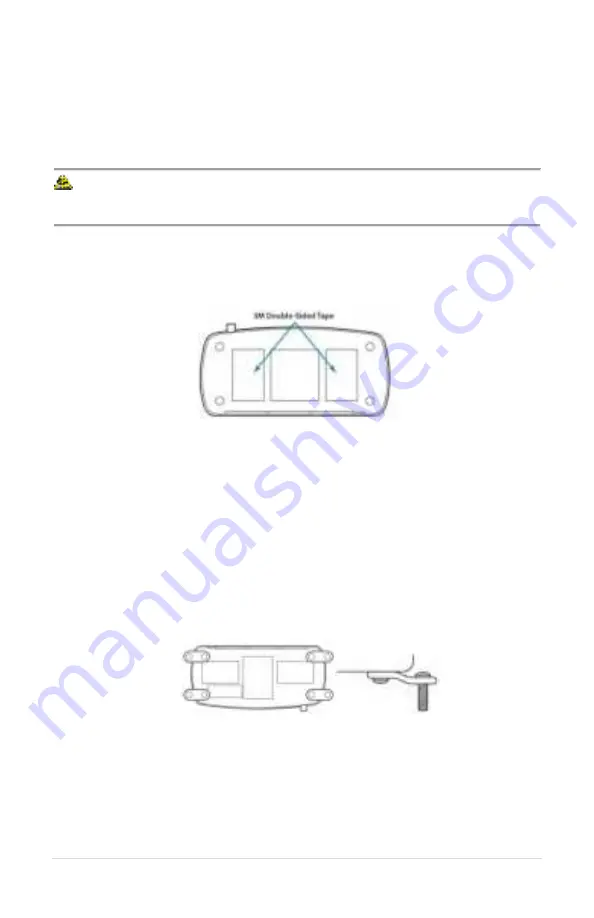
4 |
P a g e
Mounting
The Wireless Base Station is designed to mount on a variety of surfaces. The
unit includes internal and external antennas. Consideration must be given to
antenna location optimize performance.
WARNING: Do not locate the Wireless Base Station within 4” of any
metal.
If the Wireless Base Station must be located in a non-optimal location, use an
external accessory remote antenna.
Option 1: Window Glue Mount
1.
Remove duck antenna.
2.
Clean the location where the wireless base will be installed.
3.
Remove the protective backing from the 3M double-sided tape on the
bottom of the wireless base.
4.
Press firmly to the window.
Option 2: Fixed mount with Feet
1.
Remove one of the screws on the bottom of the Base Station.
2.
Place a mounting foot, and attach it using a replacement screw.
3.
Repeat for the other three screws.
4.
Mount the Wireless Base Station using the mounting feet.
5.
Position antenna and use antenna mount to secure it. Alternatively, use a
remote antenna.
Option 3: Desk
1.
Place on Desk.
2.
Orient the external duck antenna vertically or use a remote antenna.
Summary of Contents for SON150
Page 1: ...SON150 Wireless DECT7 Base Station Manual...
Page 2: ......
Page 4: ......
Page 31: ...27 P a g e Page intentionally left blank...
Page 32: ......
Page 33: ......









































